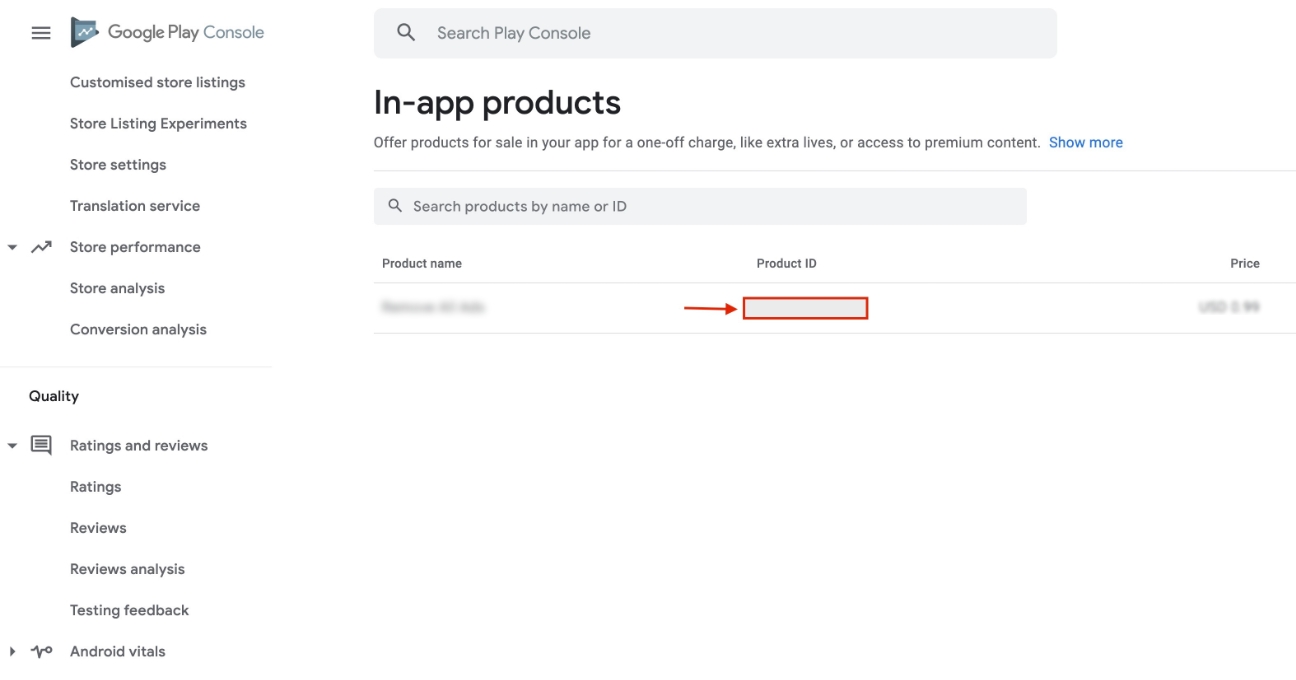How to Create NewsStand In App Purchase from Play Store on Android Devices?
Follow below mentioned steps to learn how to create newsstand in app purchase form Play Store on Android devices:
Step 1 : Go to Google Play Console
Step 2 : If you have a Google account, login, else create account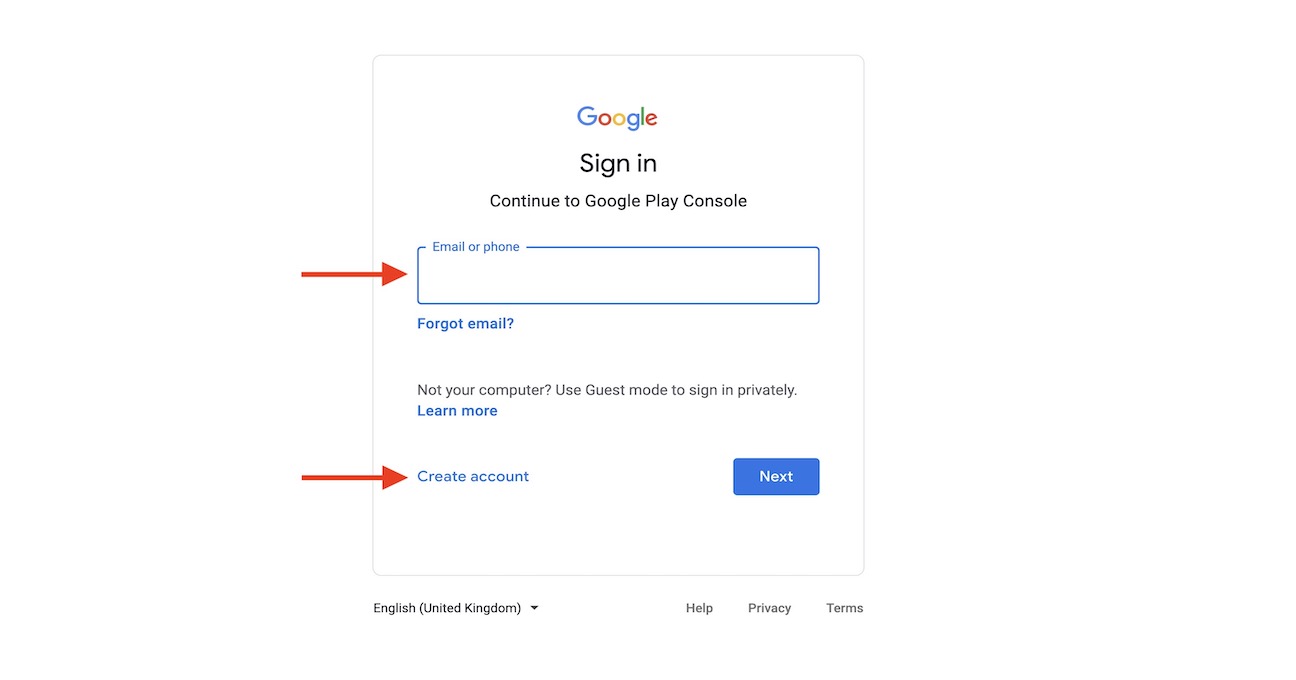
Step 3: Select your app from the dashboard.
Note: If you have not created/published an app, refer to How to Publish Your Android App on Google Play Store?
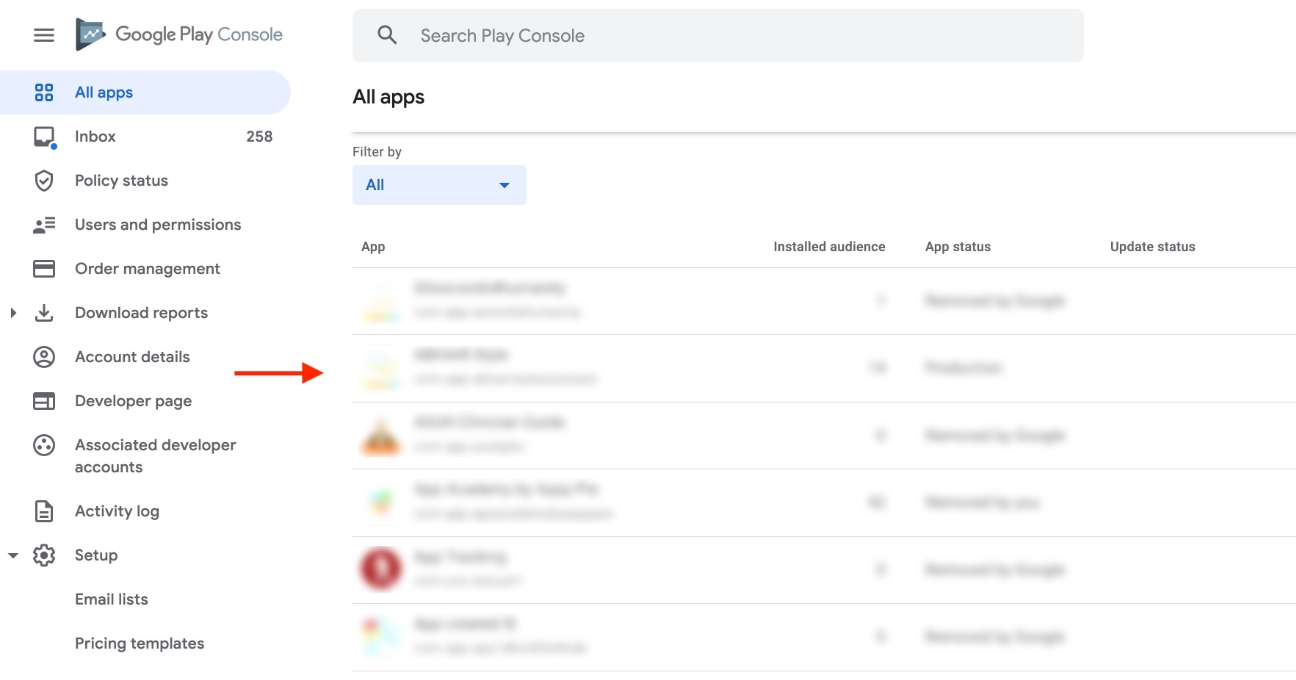
Step 4 : Click on In-app Products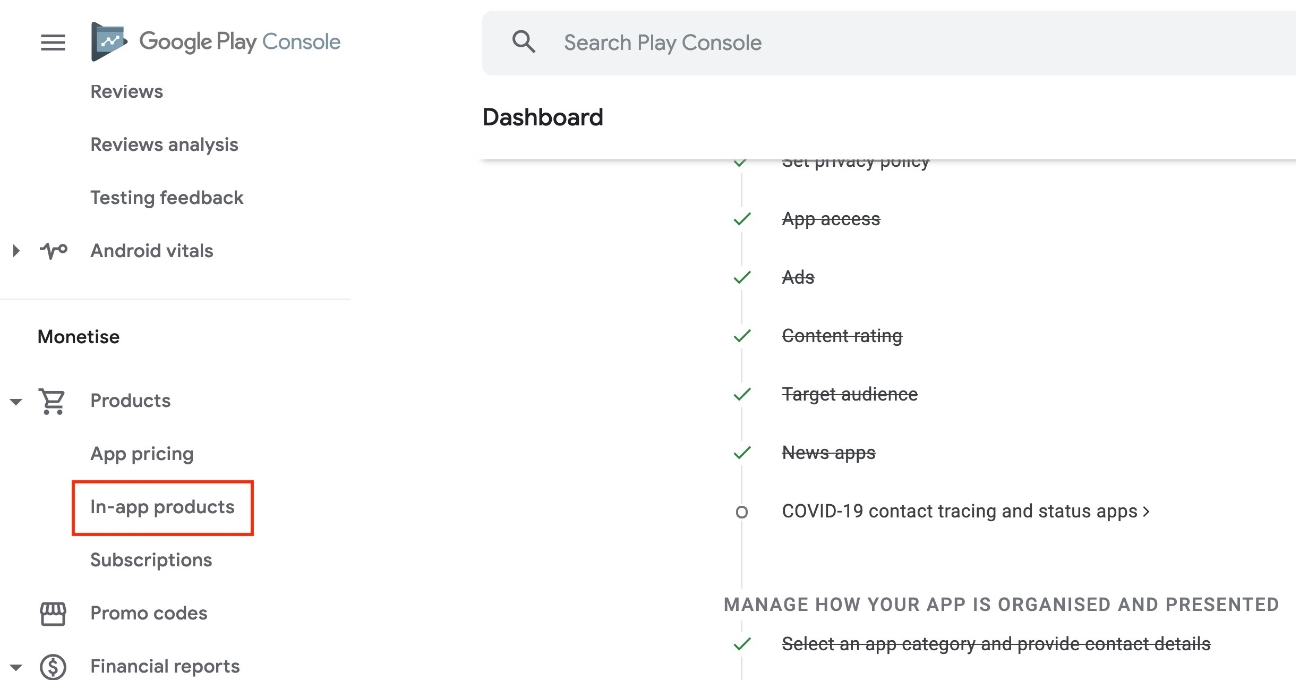
Step 5 : Click on Create Product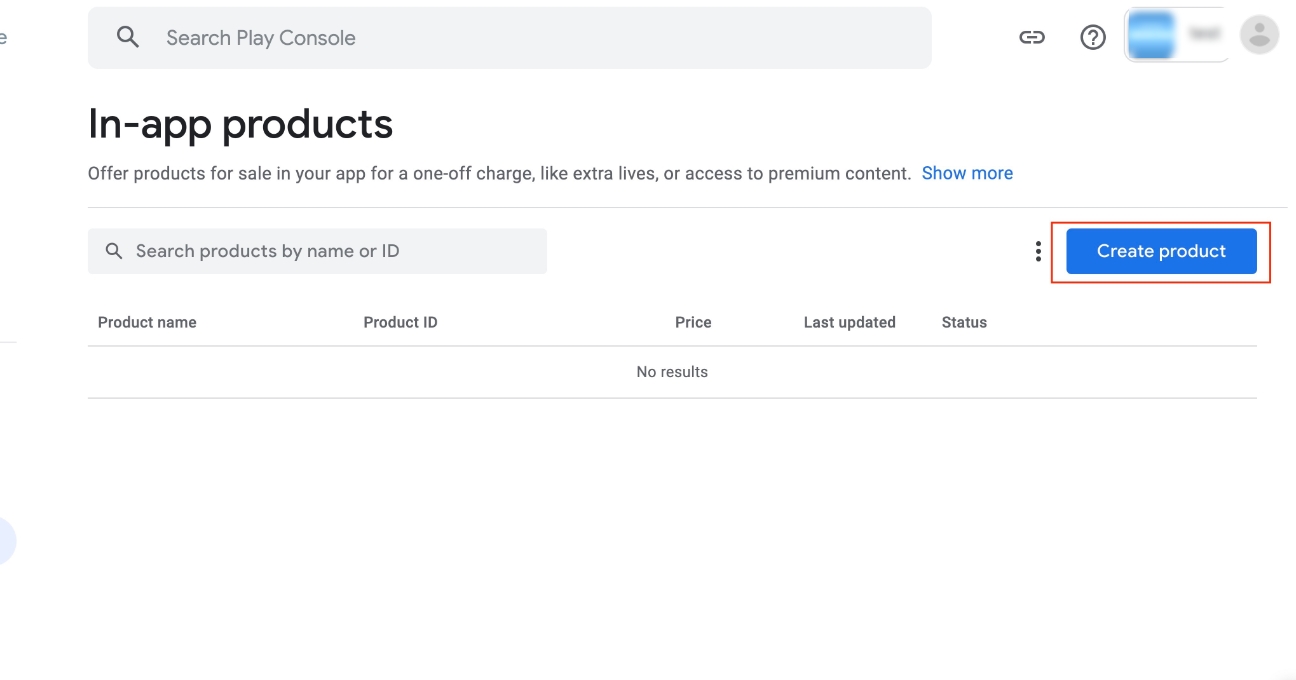
Step 6 : Provide Product ID, and Product Details including Name and Description. You can either select a pricing template or add your own price.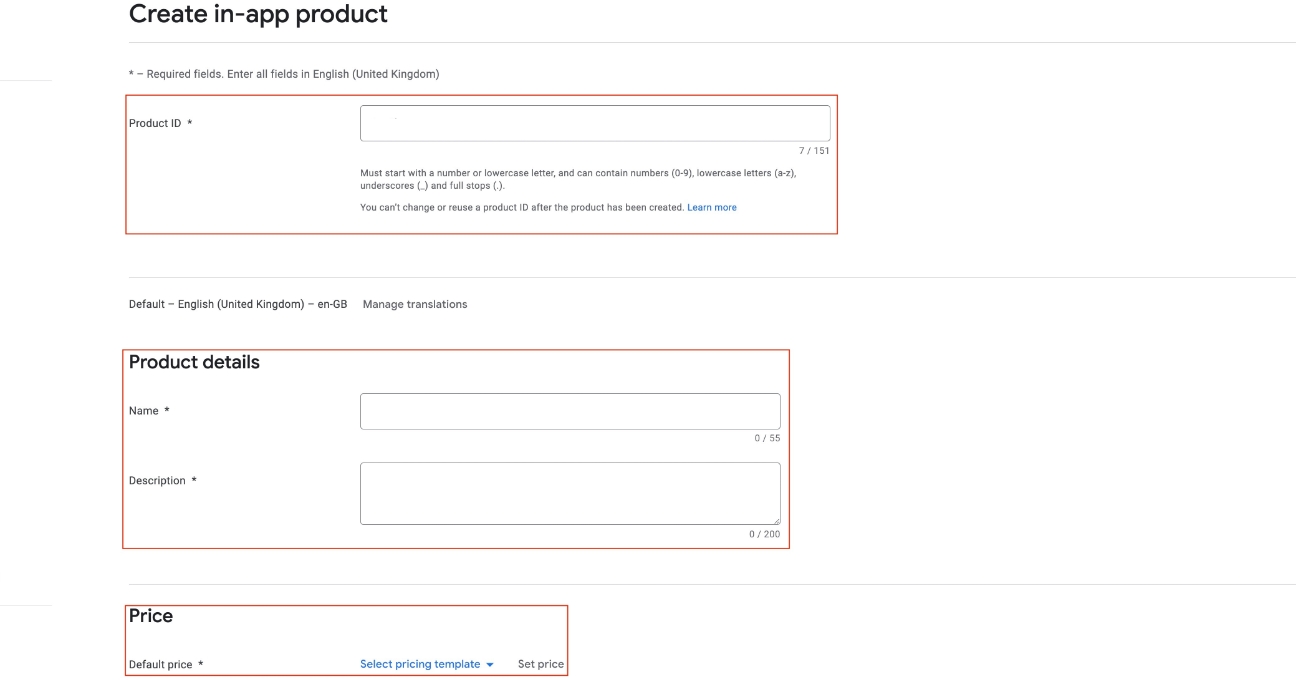
Step 7 : Once you have provided the required details, click on Save and, then go to In-app products.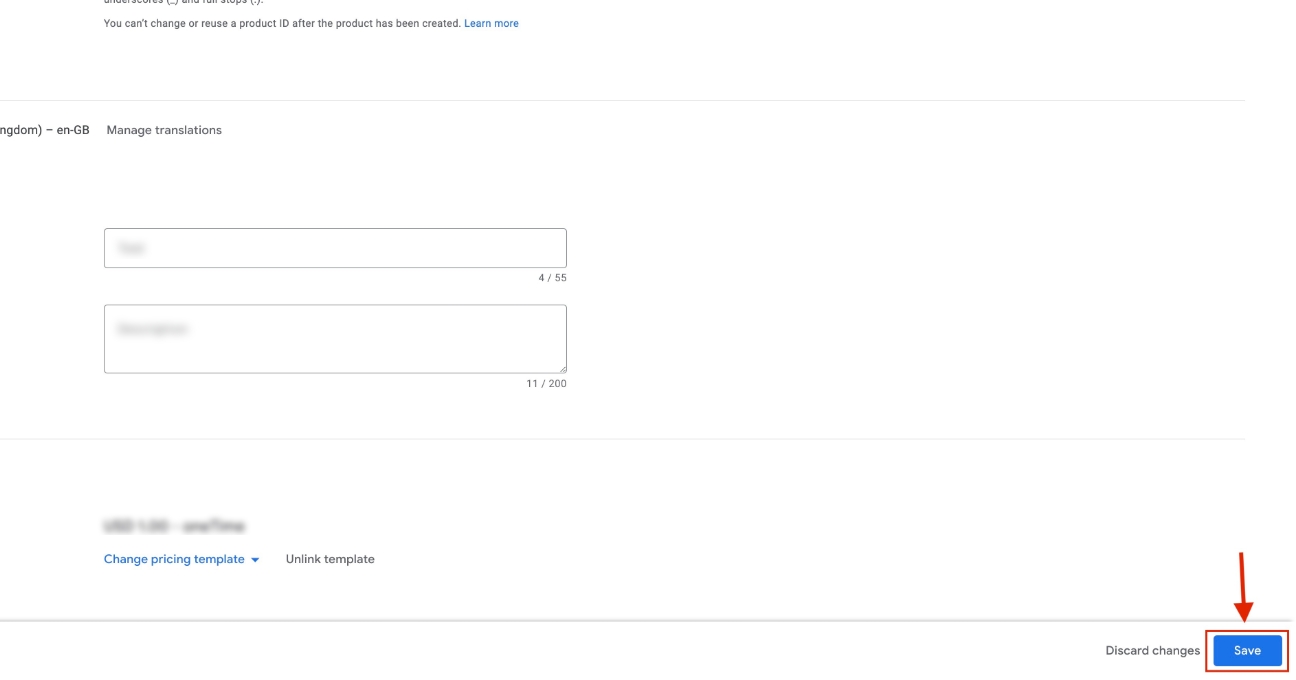
Step 8 : You will see your Product ID, copy it.