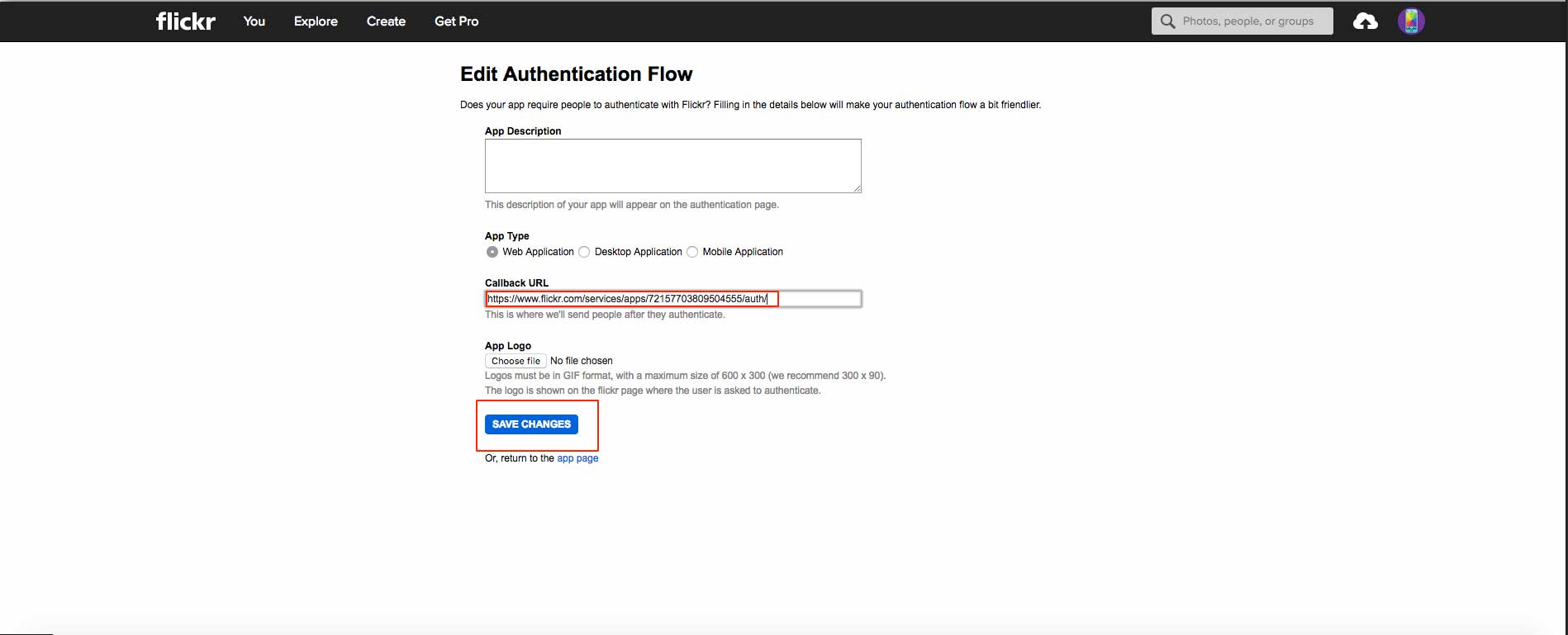How to Create a Flickr API key? Step-By-Step Tutorial
Follow below mentioned steps to create Flickr API key:
Step 1: Go to Flickr
Step 2: If you have created an account with Flickr, Sign In, else Sign Up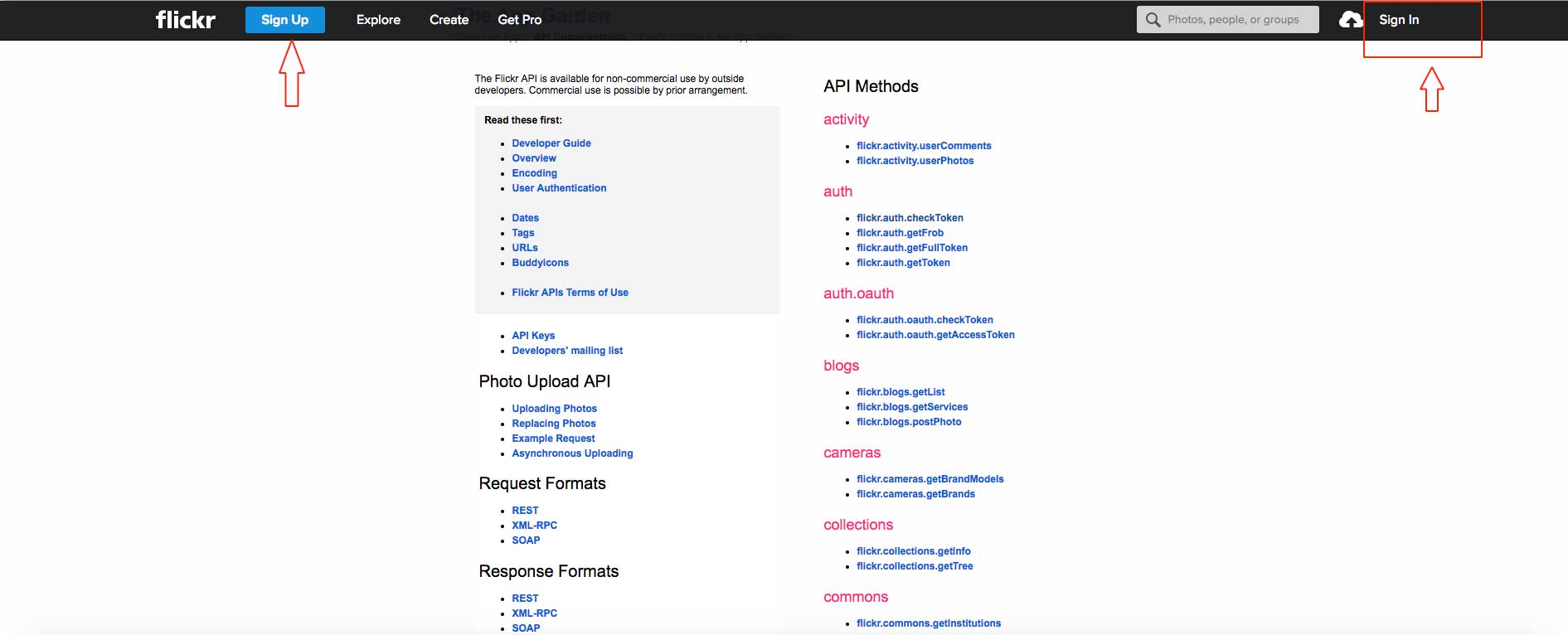
Step 3: Enter your login credentials here to Sign In into your account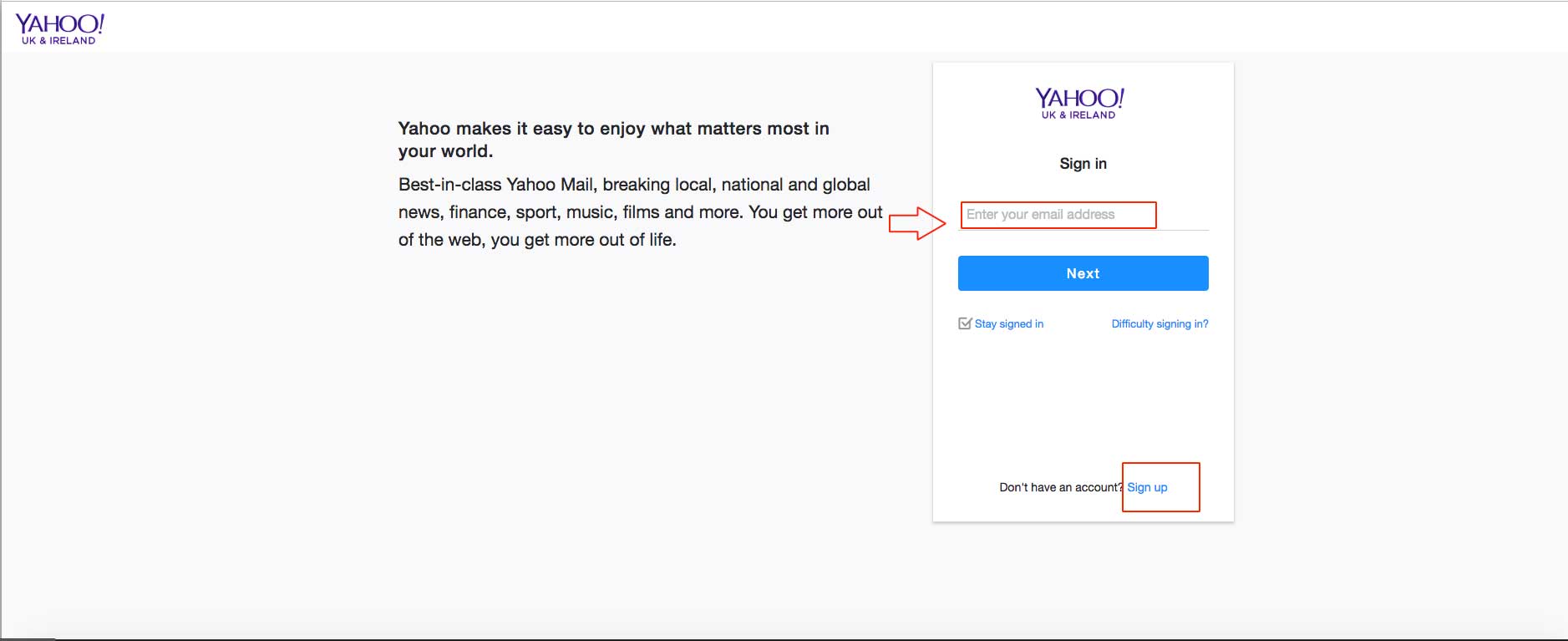
Step 4: Click on API Keys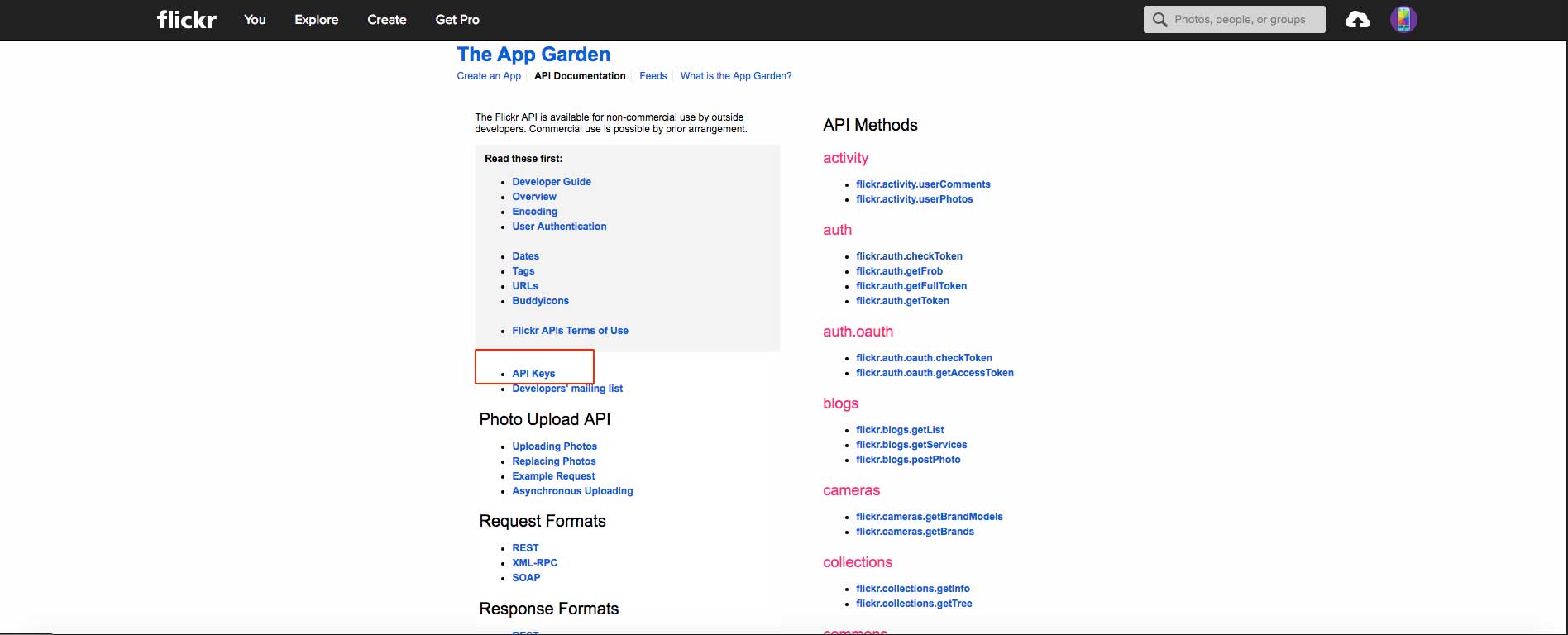
Step 5: Click on Get Another Key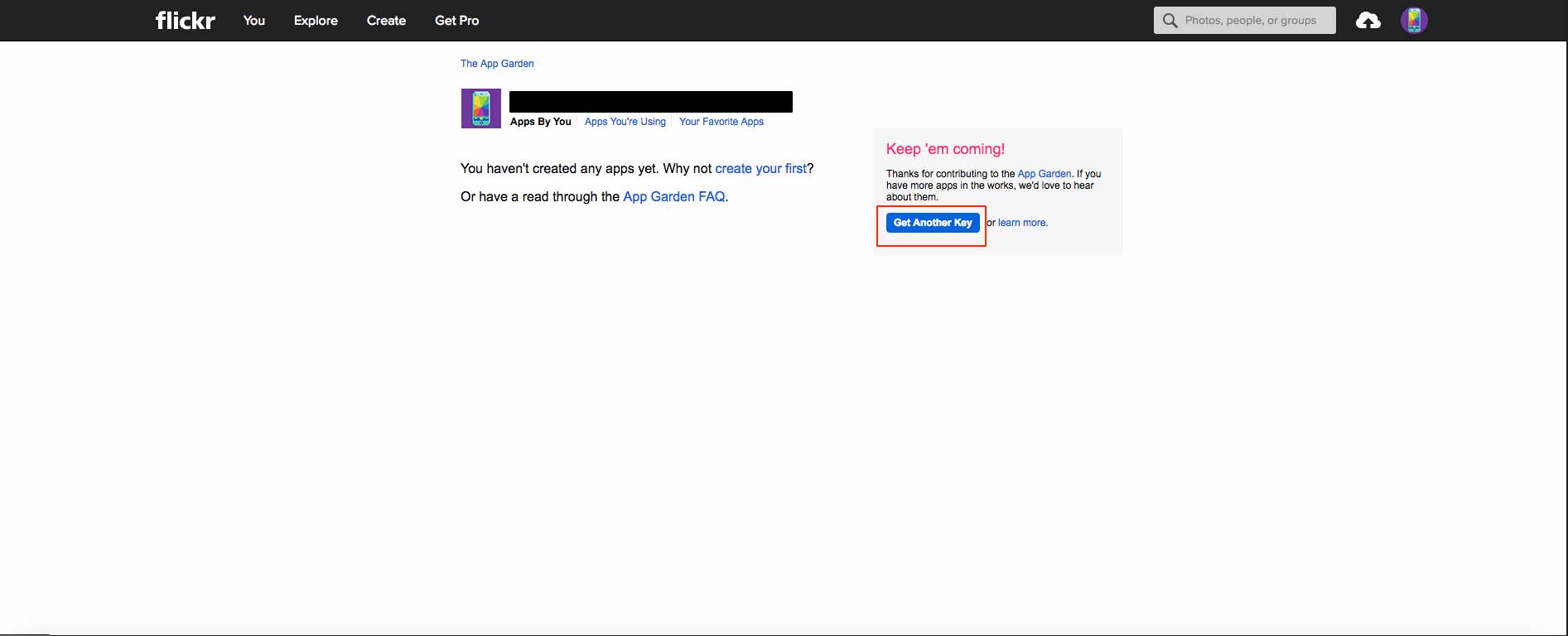
Step 6: Click on Apply for a Non-Commercial Key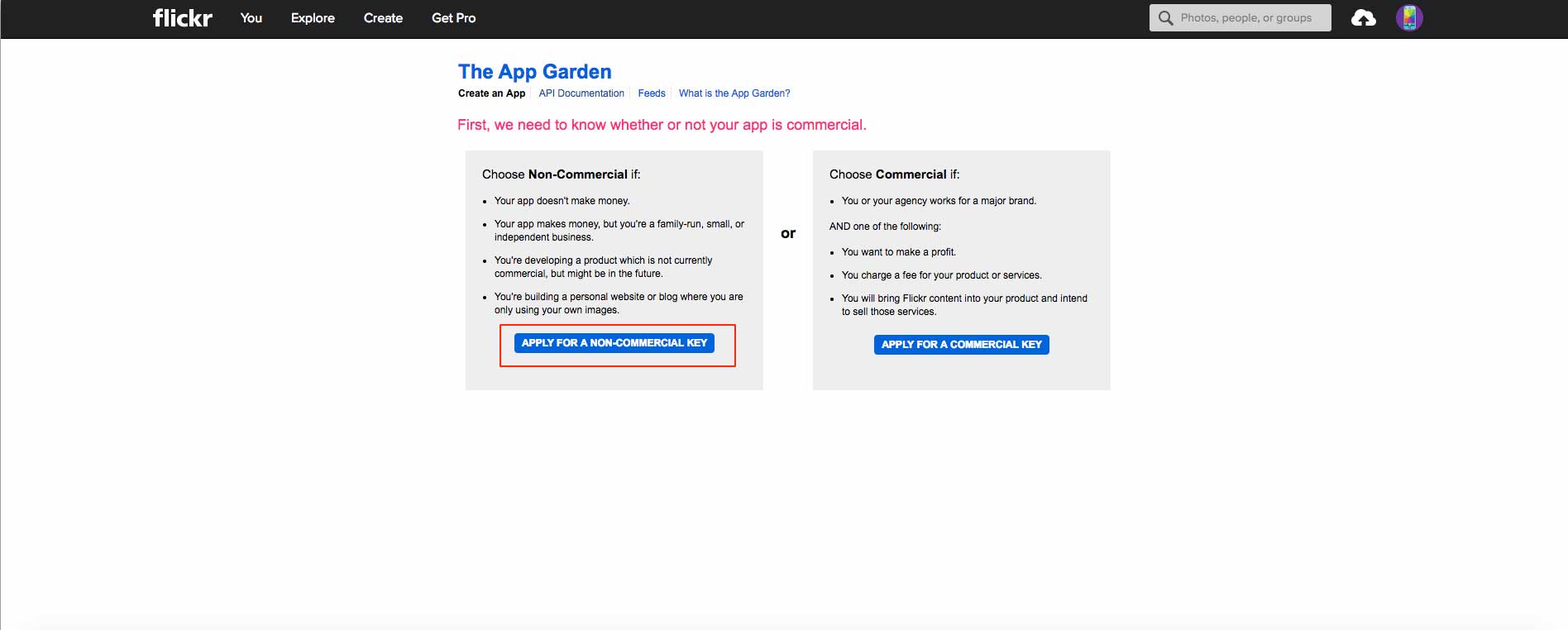
Step 7: Enter app details in the highlighted boxes and tick-mark the checkboxes to agree to Flickr terms and conditions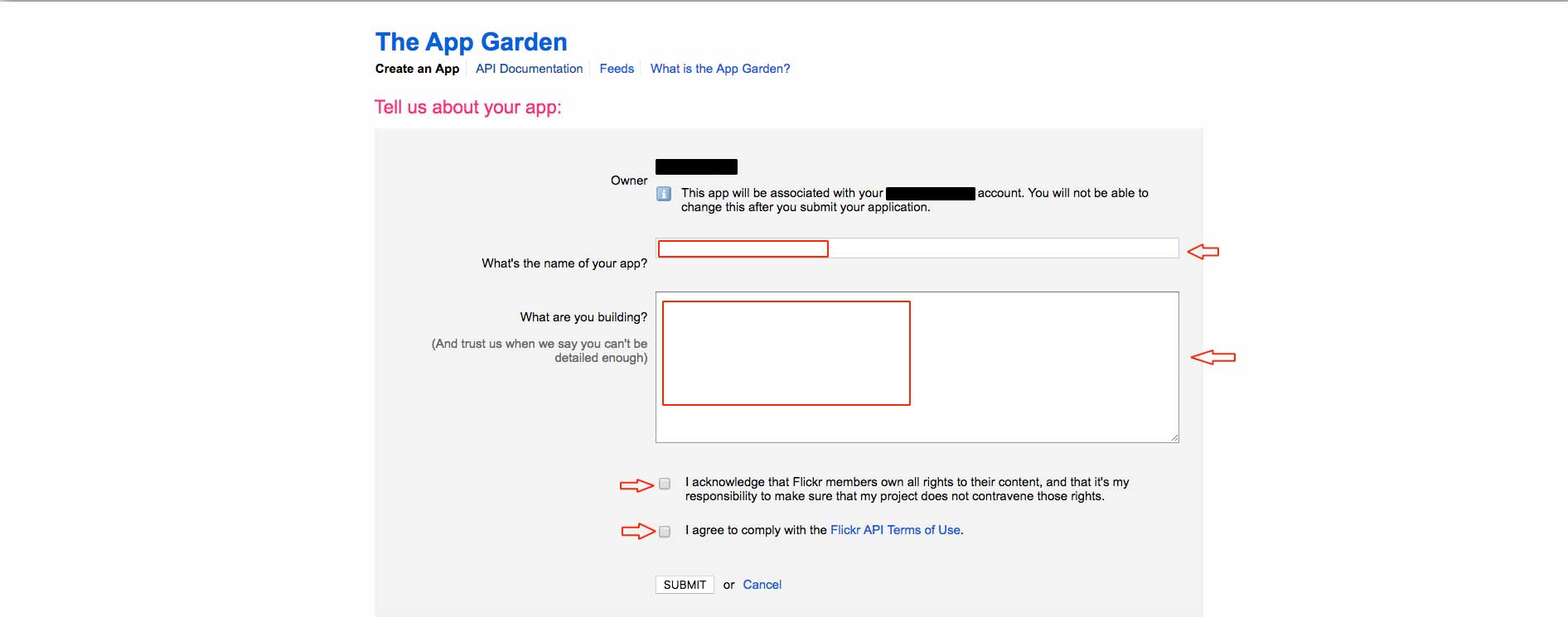
Step 8: Once done, click on Submit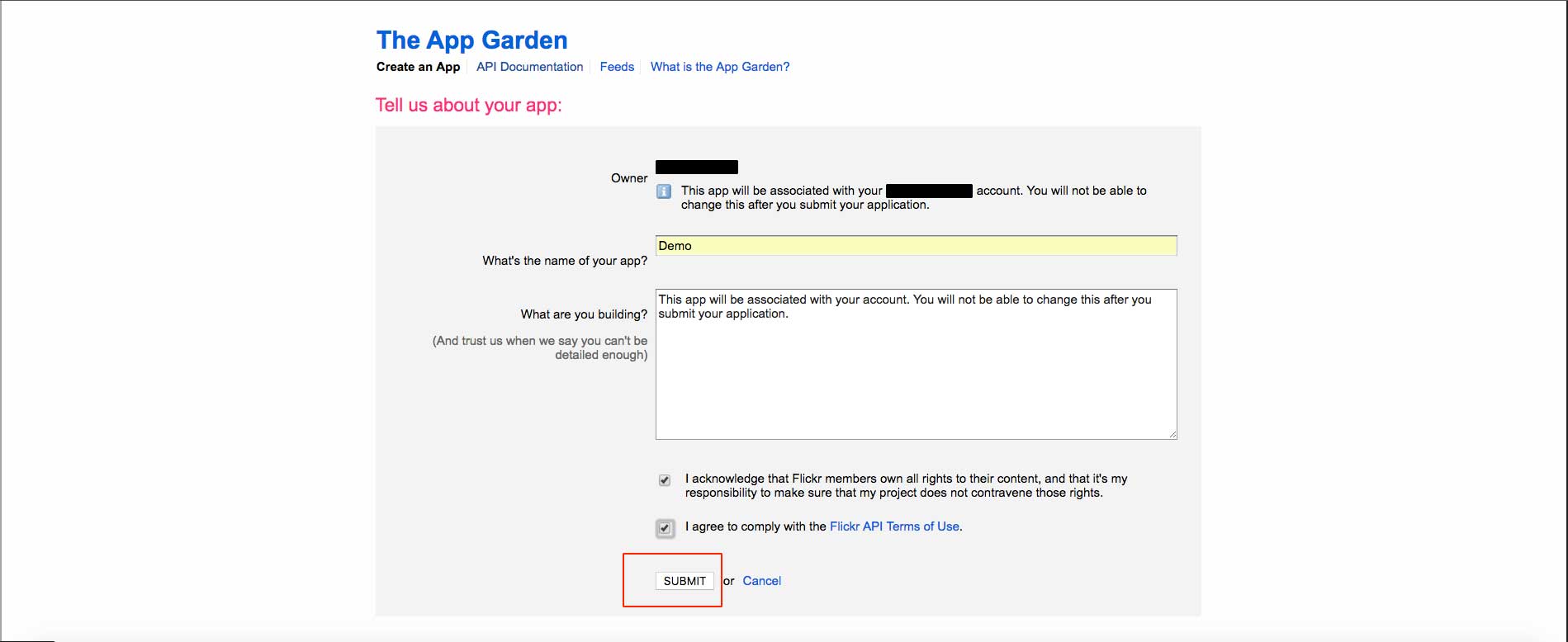
Step 9: Here is the API key and secret of your new app, click on Edit app details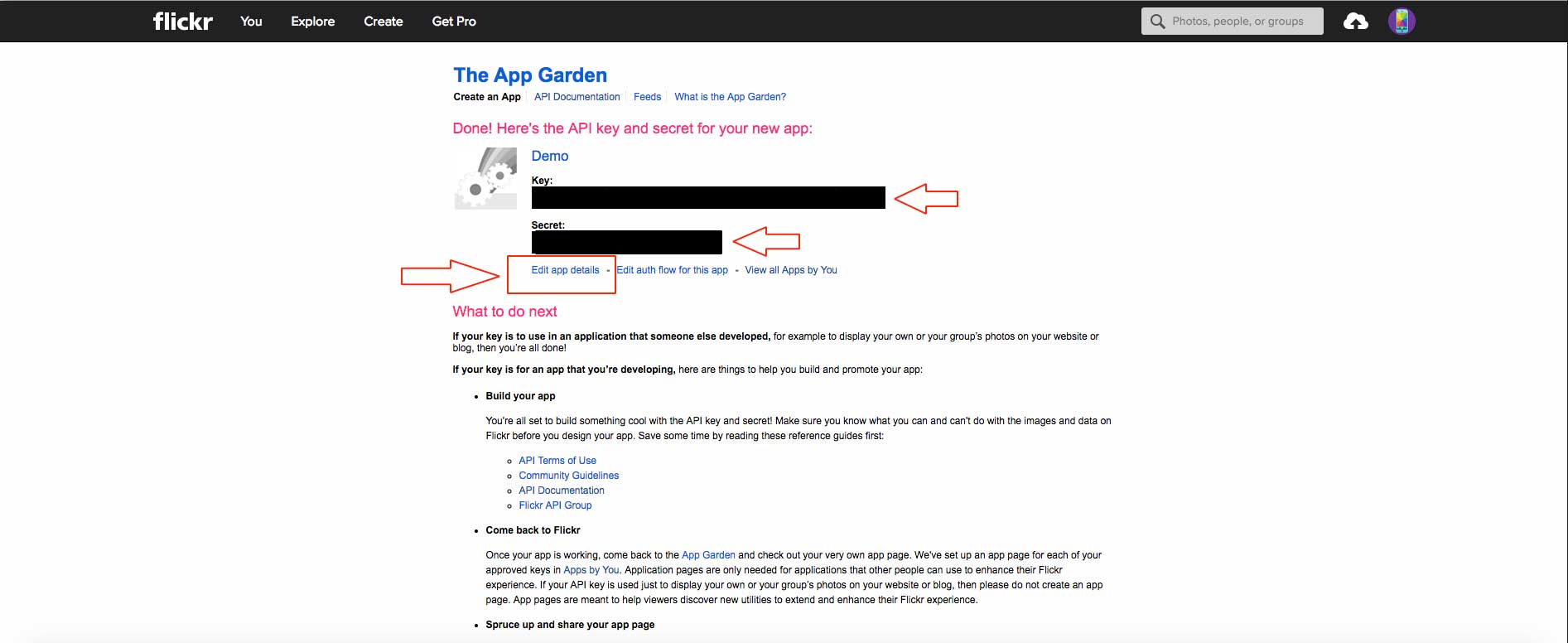
Step 10: Click on Edit the authentication flow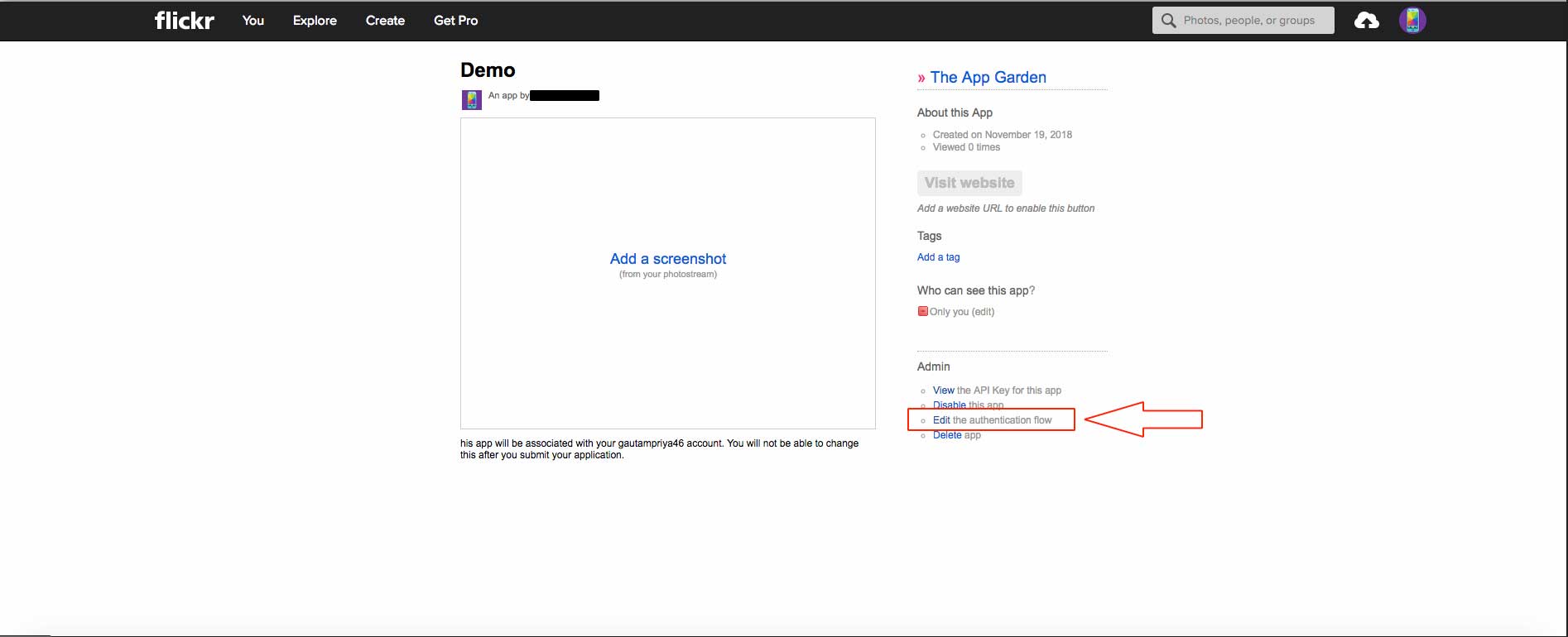
Step 11: Here you need to explain why does your app require people to authenticate with Flickr? For that you need to provide a few details, such as app description, app type, callback URL and app logo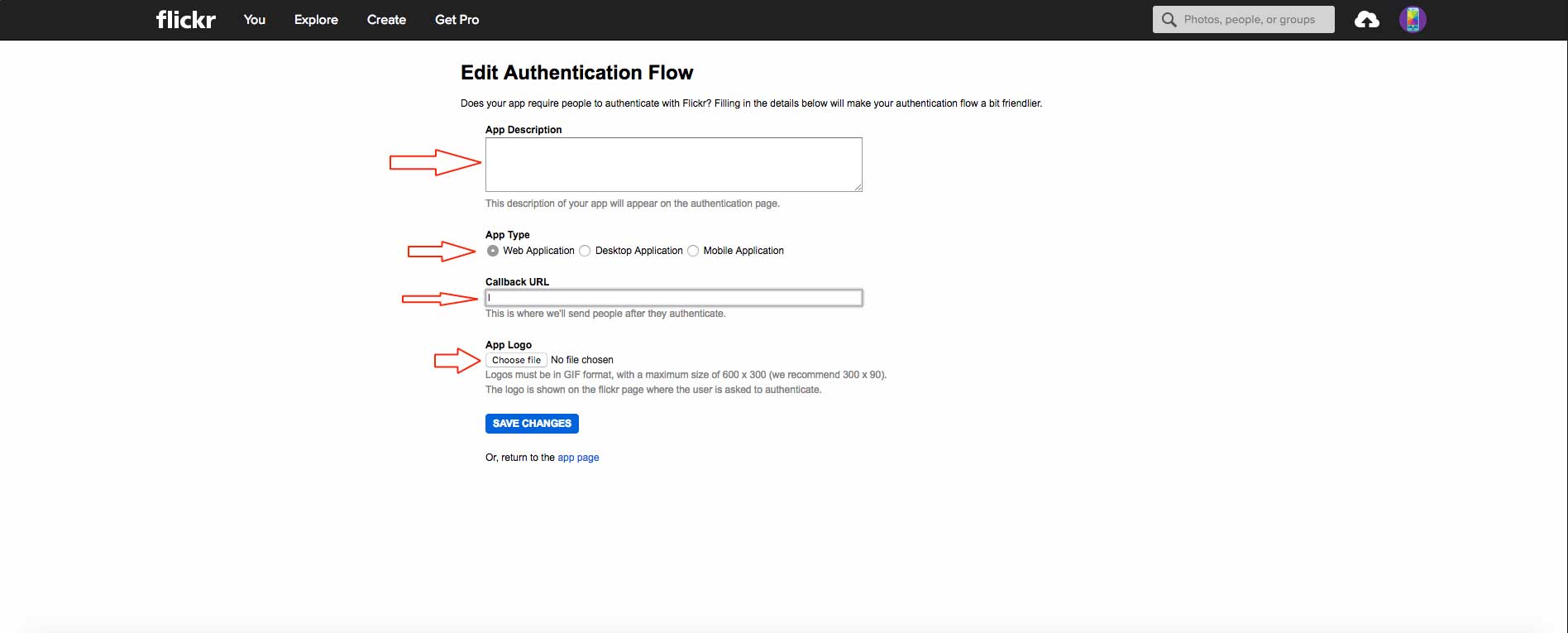
Step 12:Once done, click on Save changes