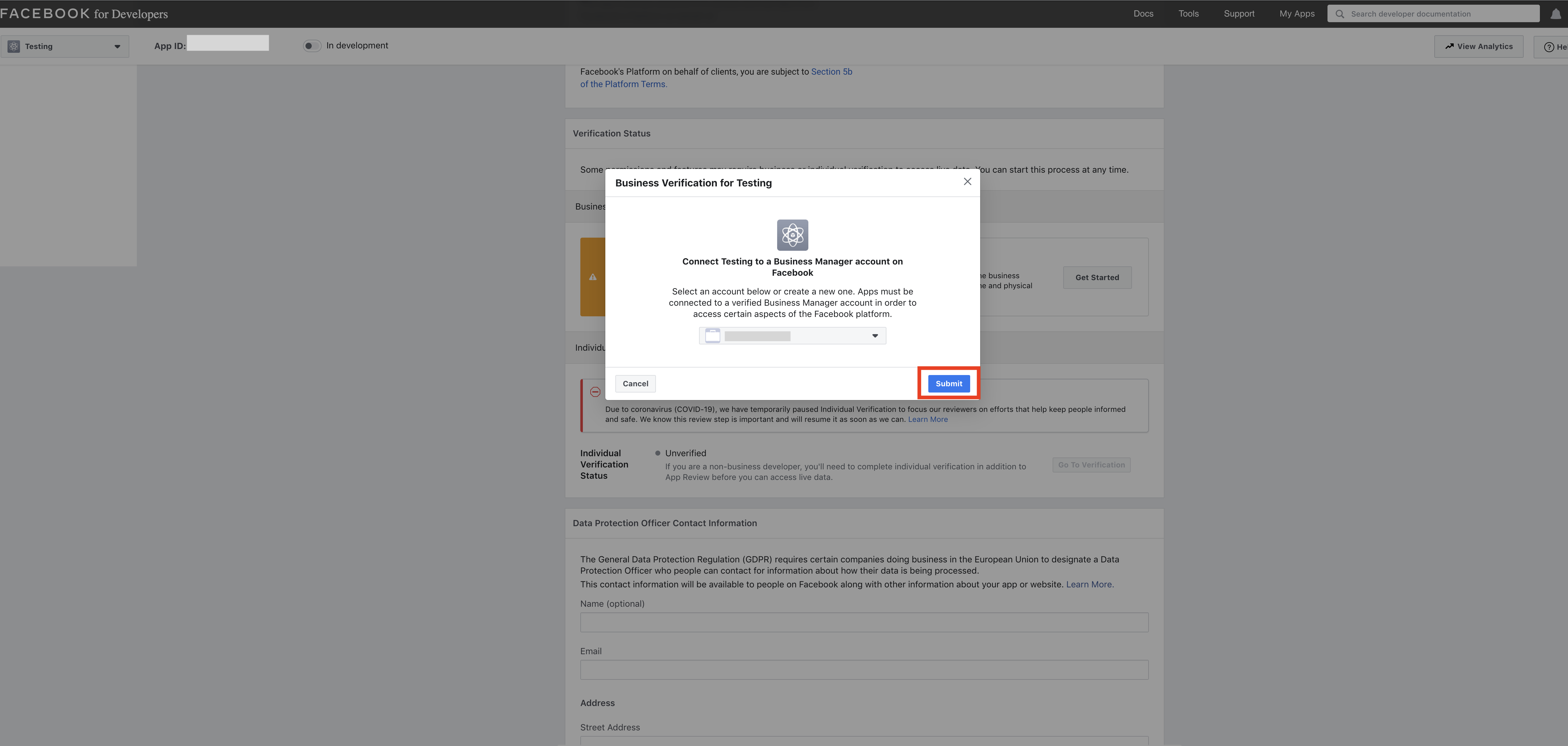How to get Instagram Client ID and Client Secret Key?
Follow below mentioned steps to easily obtain Instagram Client ID and Client Secret Key :
Step 1: Go to Facebook Developer page click on Log In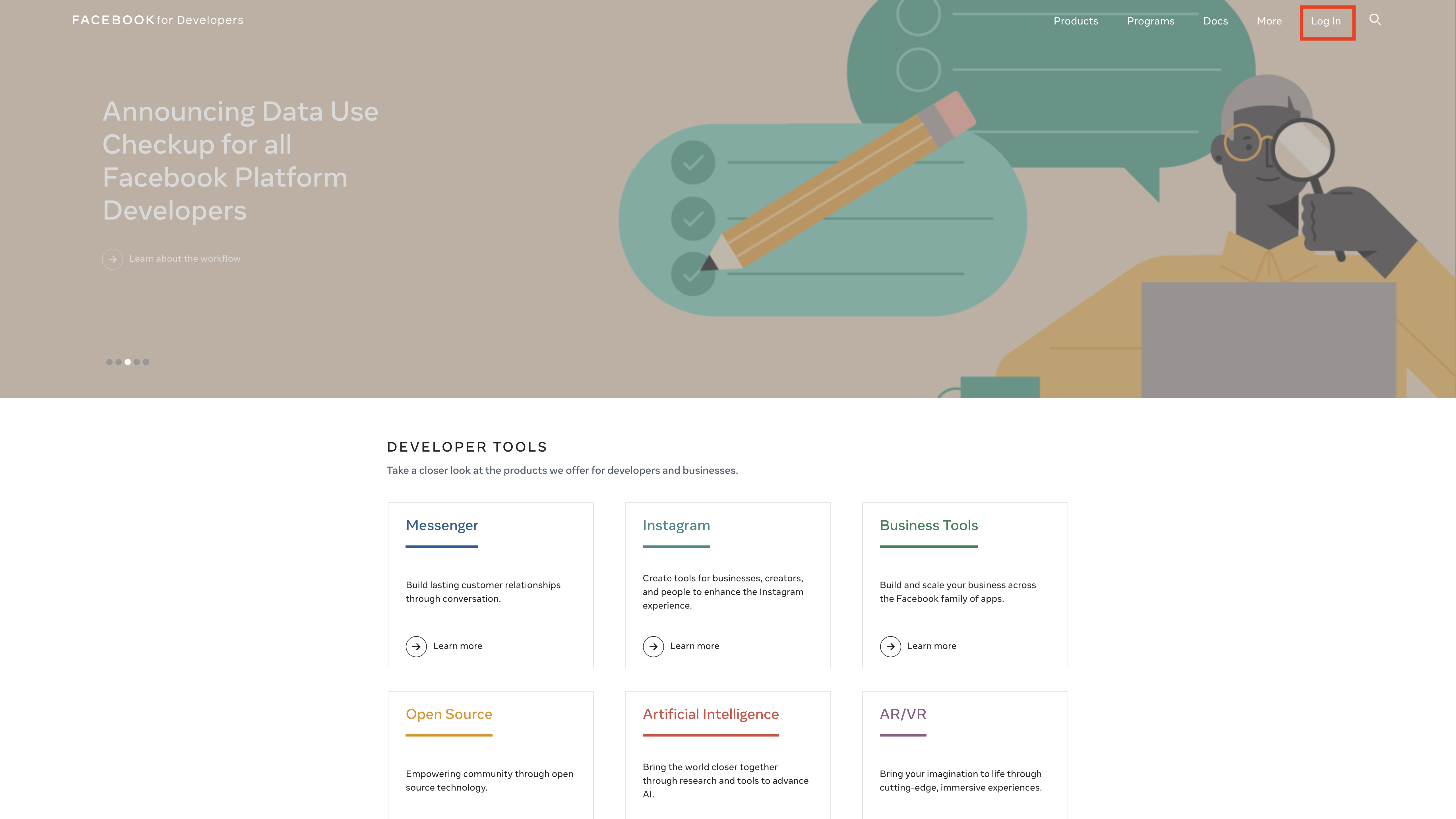
Step 2: If you have created an account with facebook, enter your credentials to log in, else create an account by clicking on Sign Up. 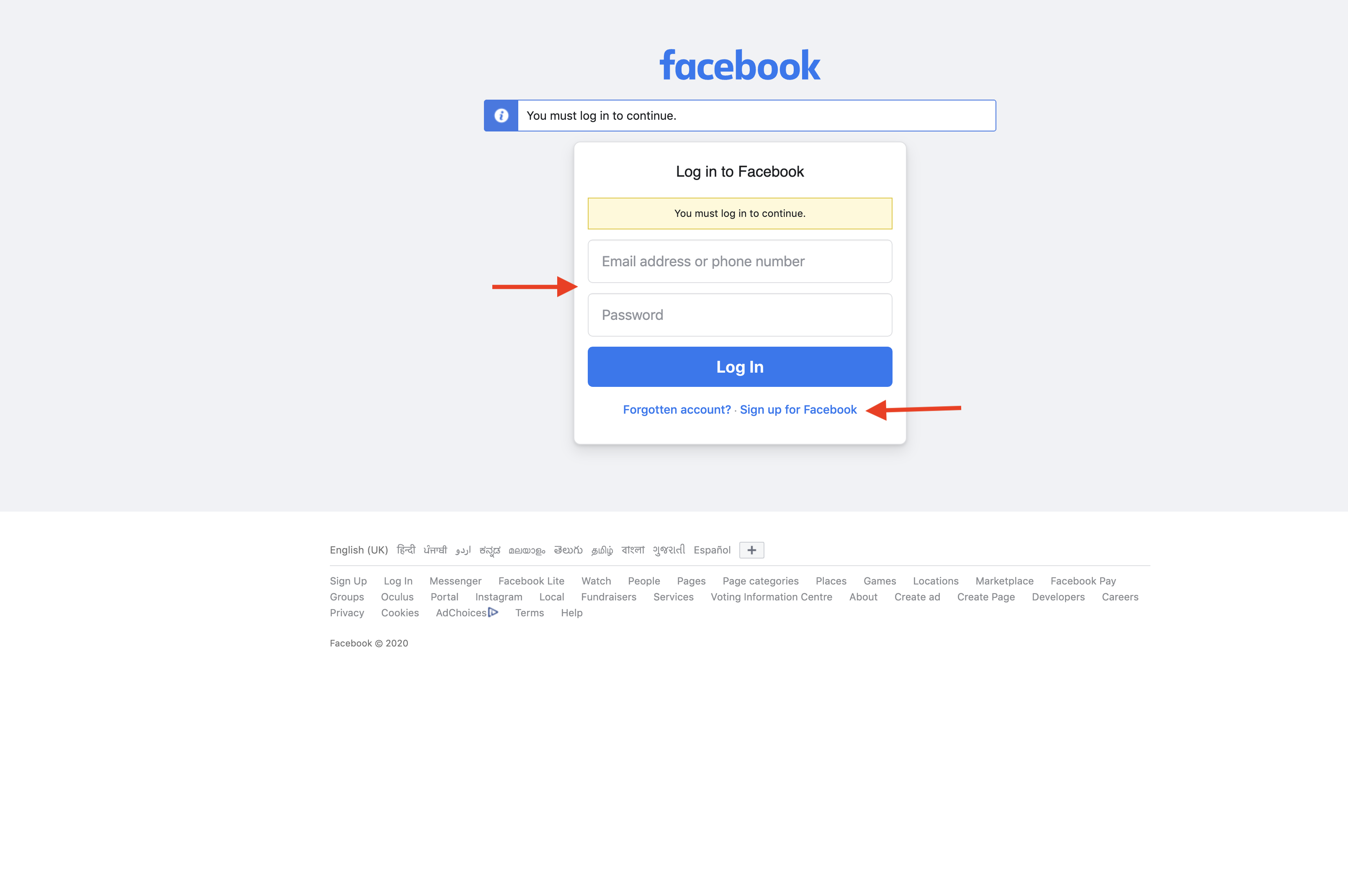
Step 3: If you sign up follow this step otherwise click on my apps and follow from step 5
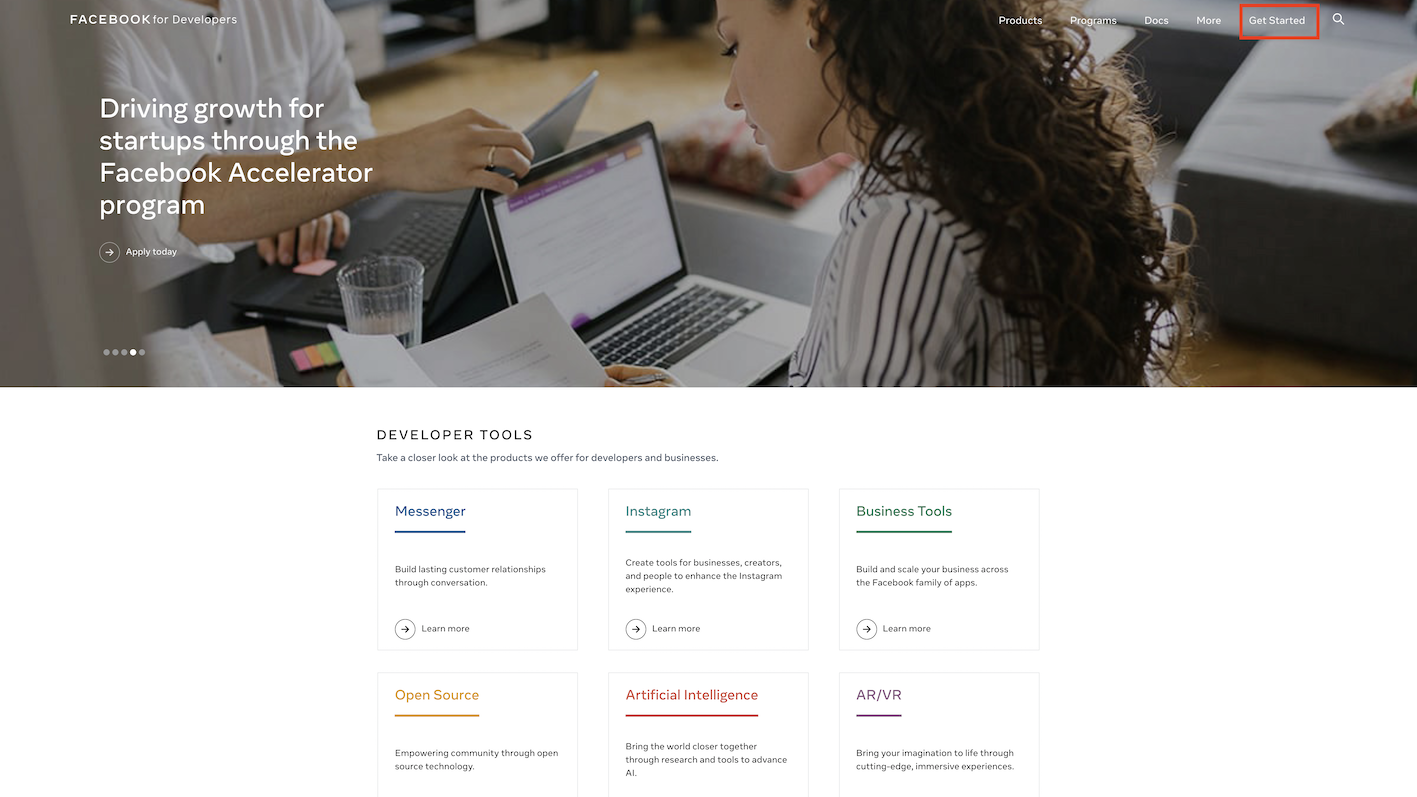
Step 4: Click on Create First App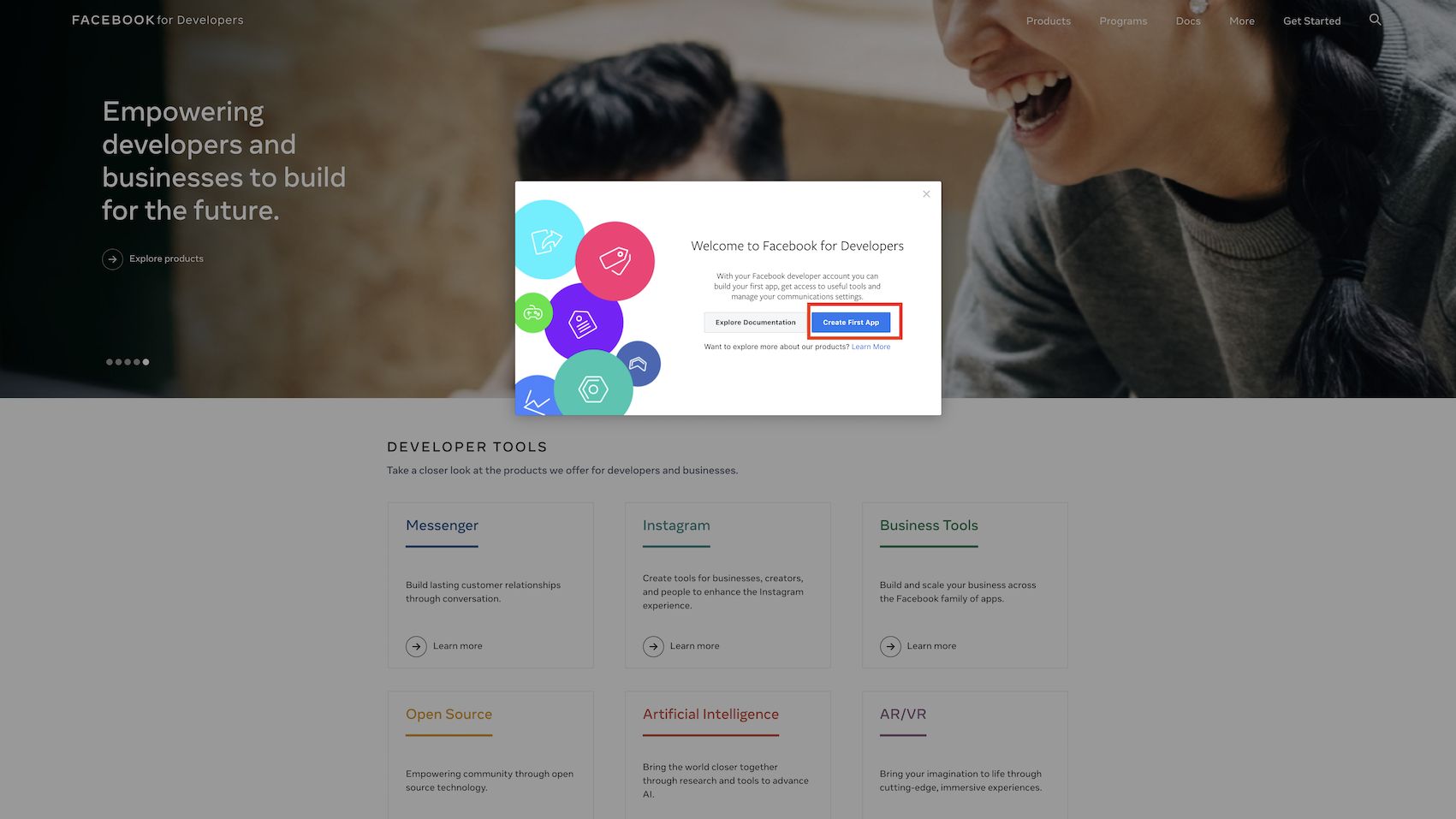
Step 5: Choose For Everything Else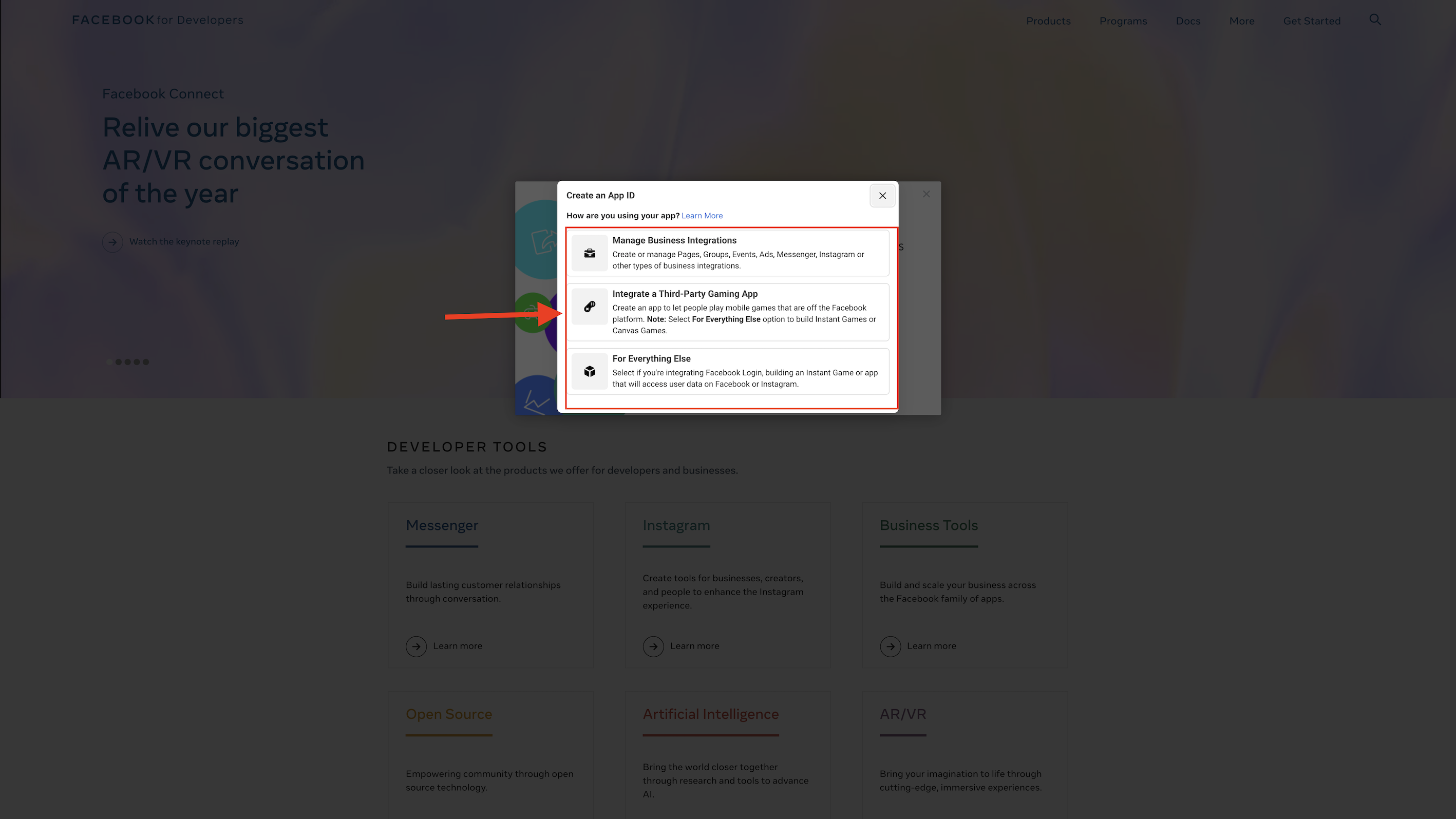
Step 6: Provide all of the information such as App Display Name, App Contact Email 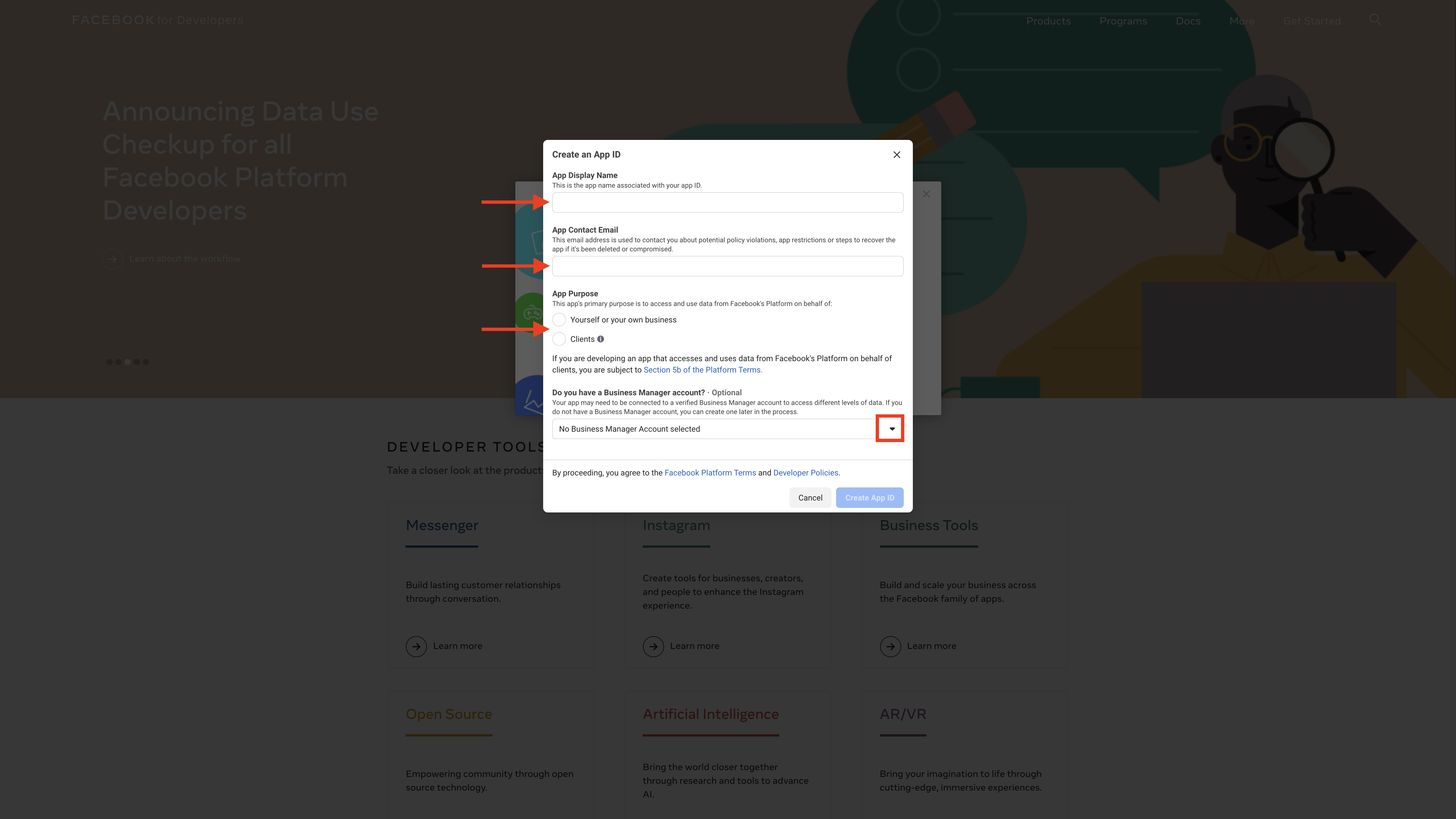
Step 7: Click on Create App id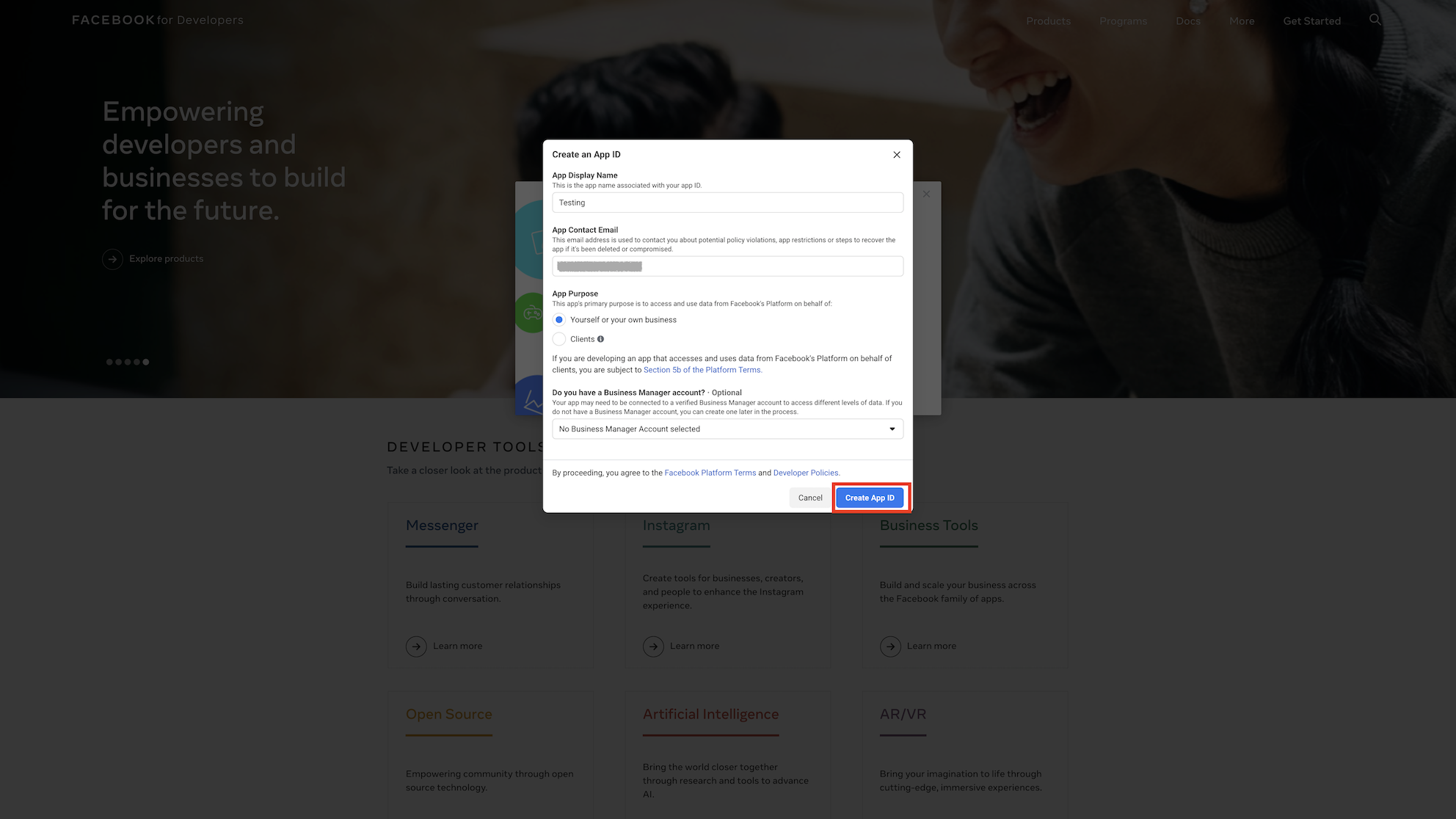
Step 8: In Instagram Basic Display product click on Set Up to add it to your app.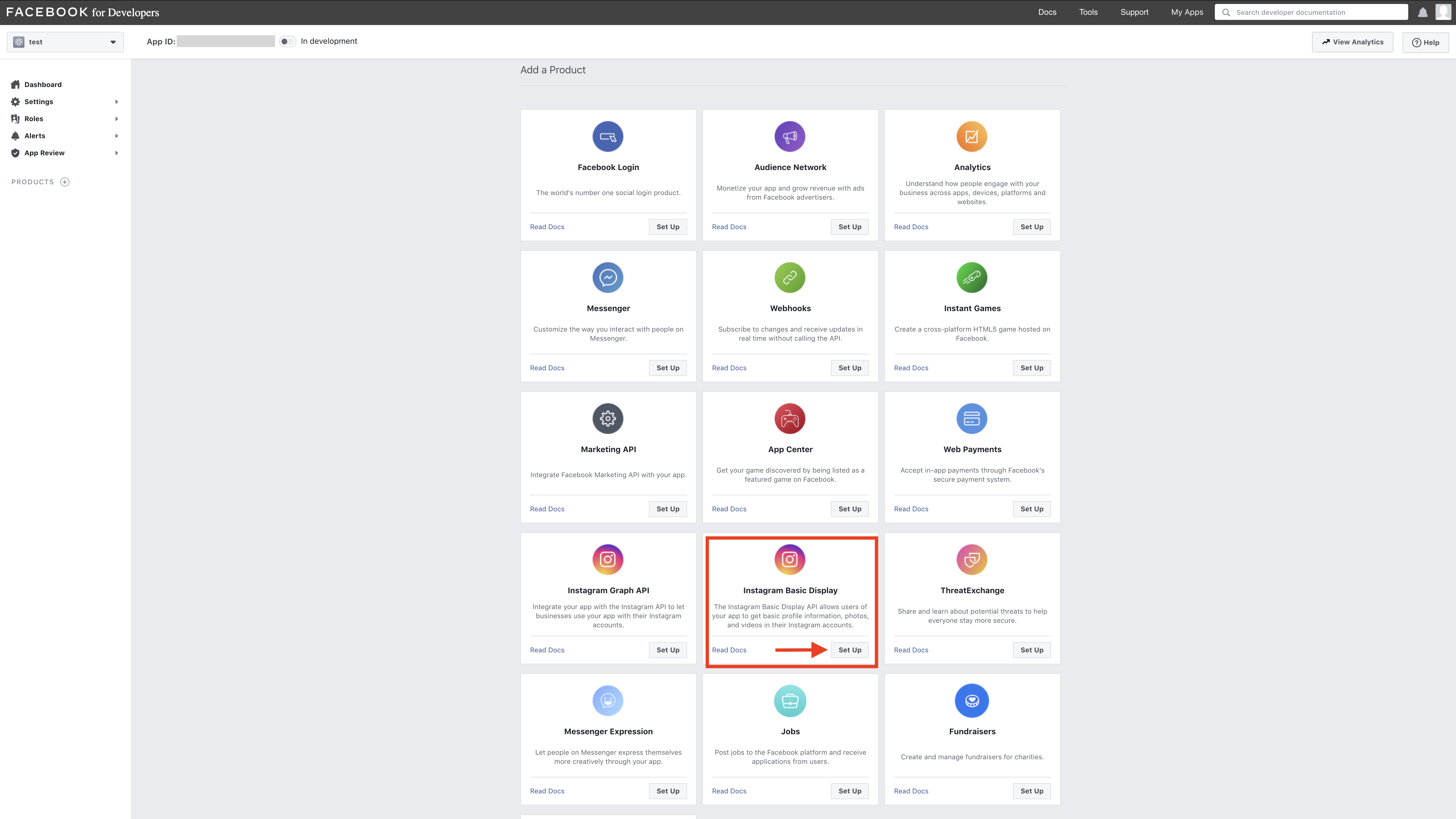
Step 9: Click Create New App.
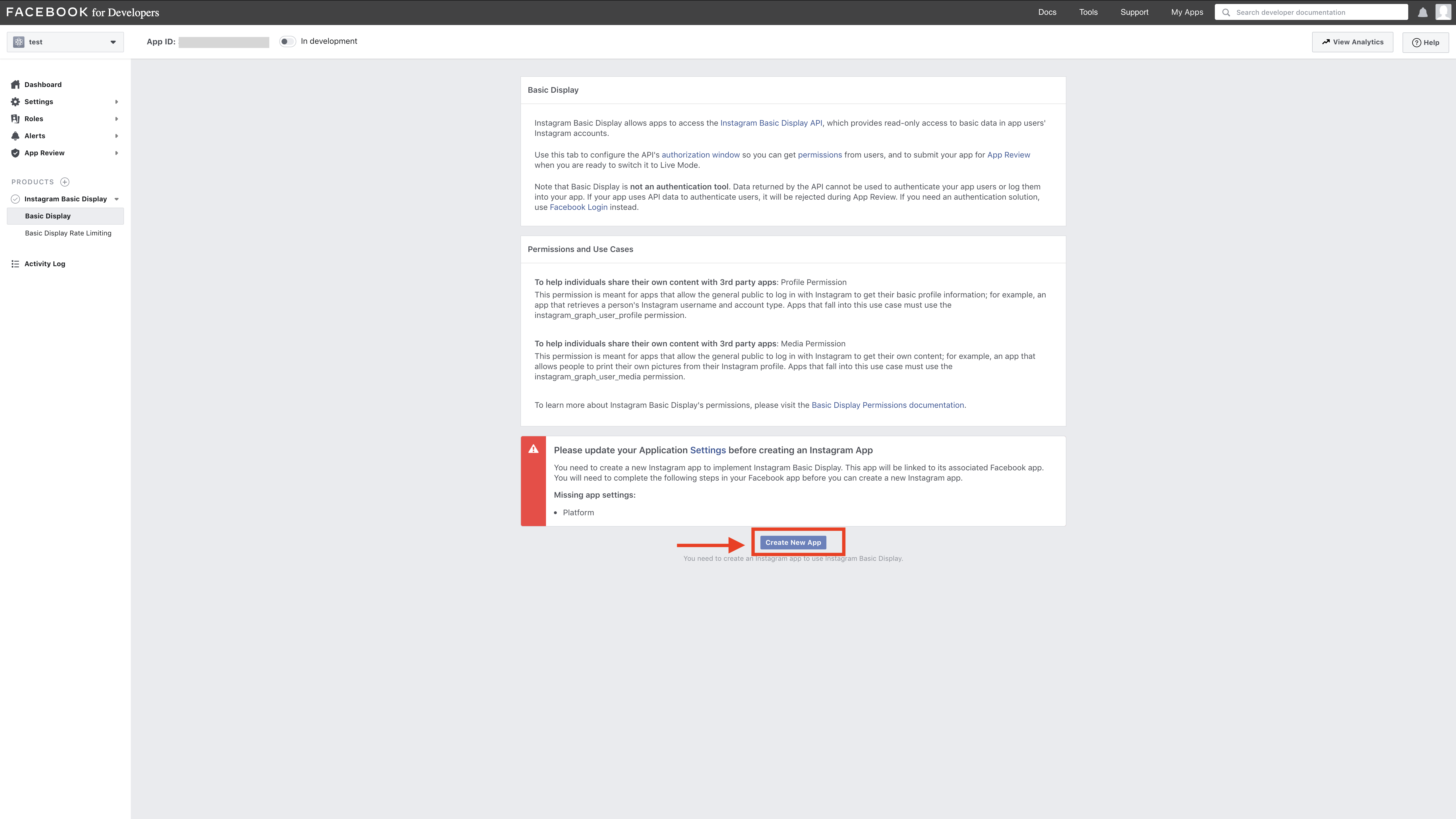
Step 10: Enter the Display name and click on create app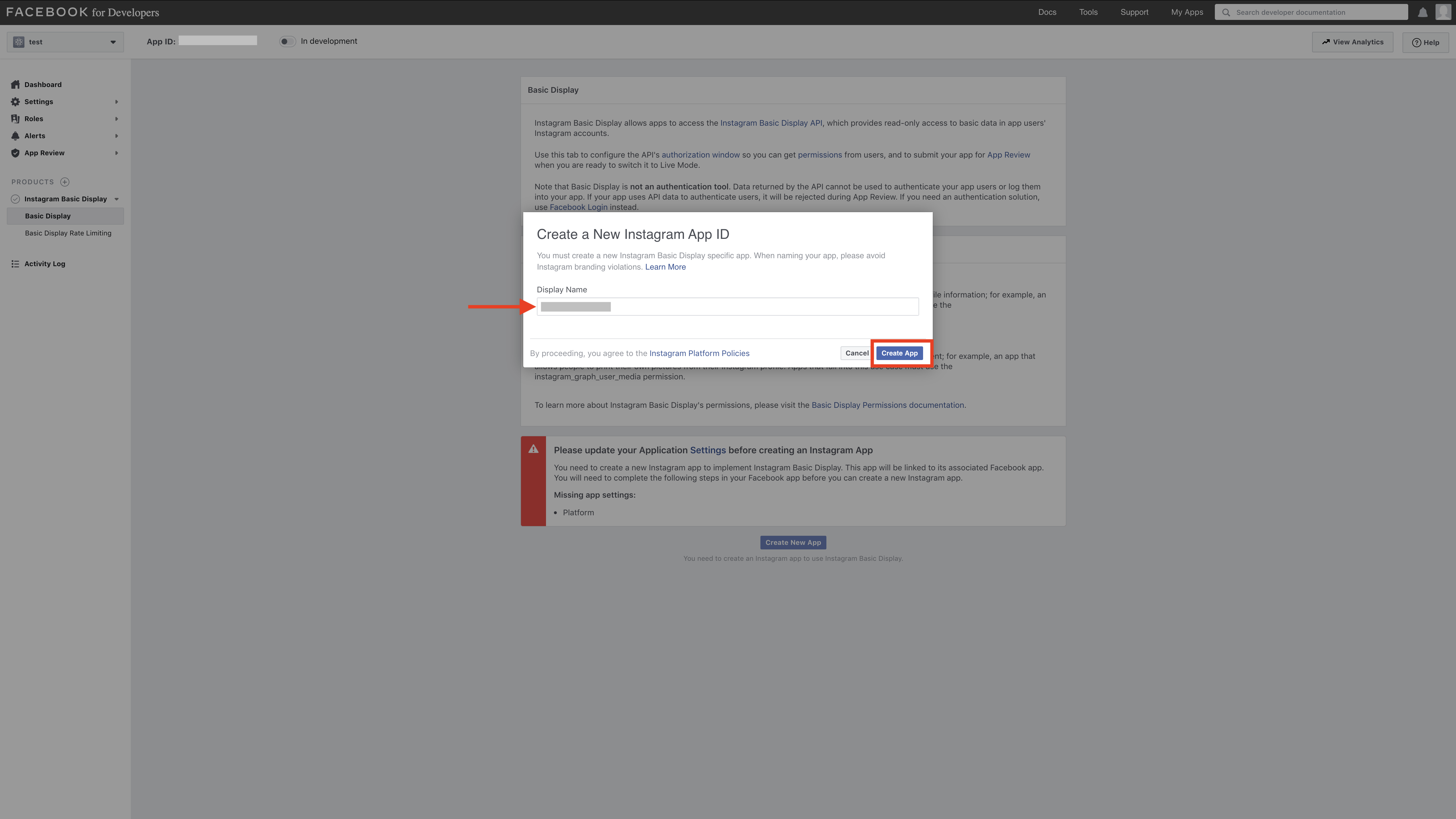
Step 11: Here is your Instagram Client ID and Client Secret Key. Copy them
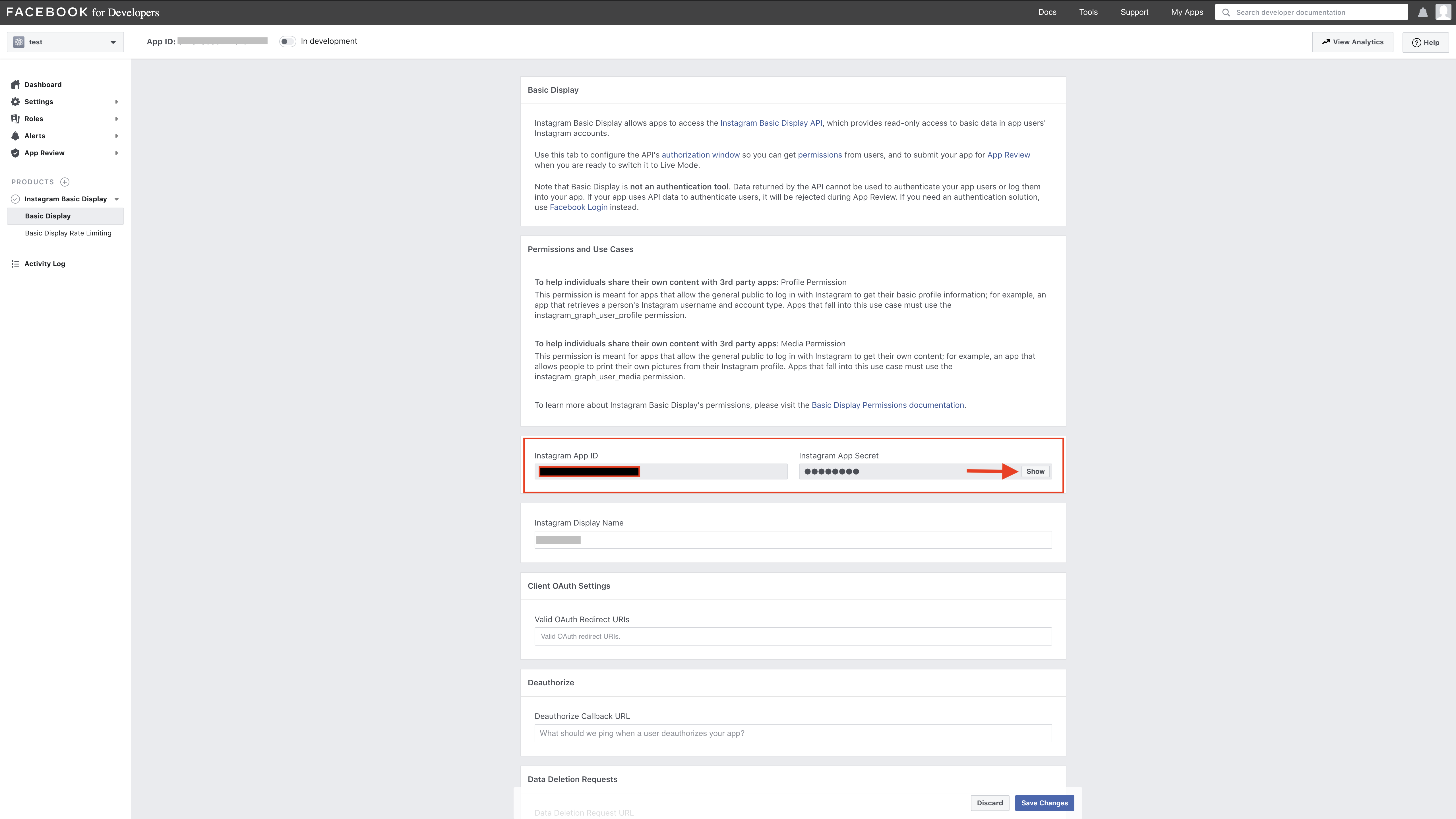
Step 12: Now paste both Client ID and Secret Key in their respective fields on the creator software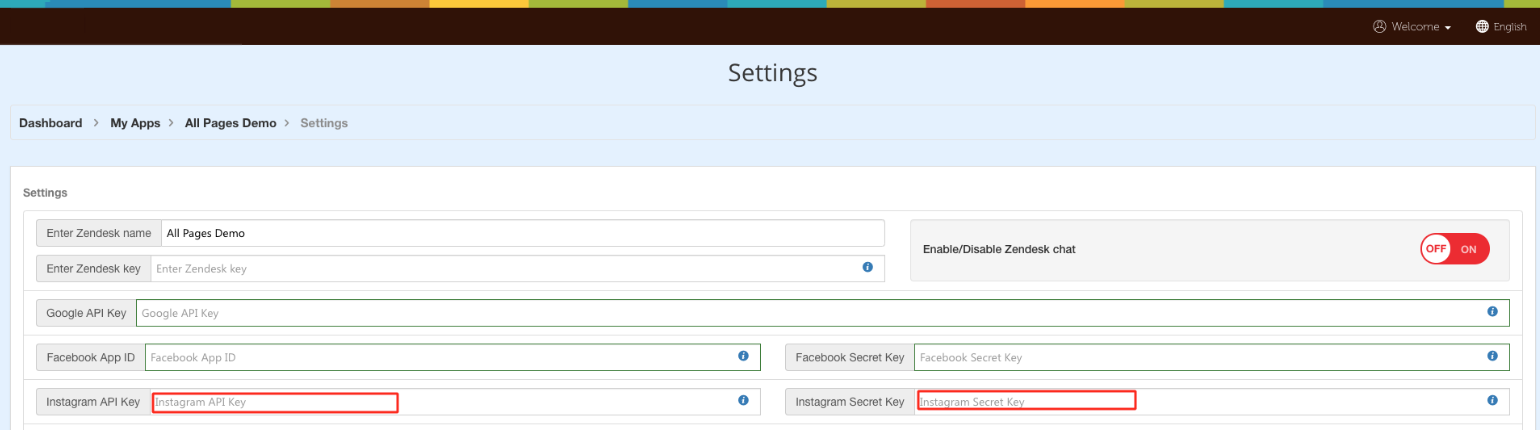
Step 13: Scroll to the bottom of the page and enter the OAuth Redirect URIs,Deauthorize Callback URL,Data Deletion Request Callback URL and in App Review click on Add to Submisson.Then click on save changes
Note: In OAuth Redirect URIs,Deauthorize Callback URL,Data Deletion Request Callback URL you can paste your Reseller URL or Custom Site URL
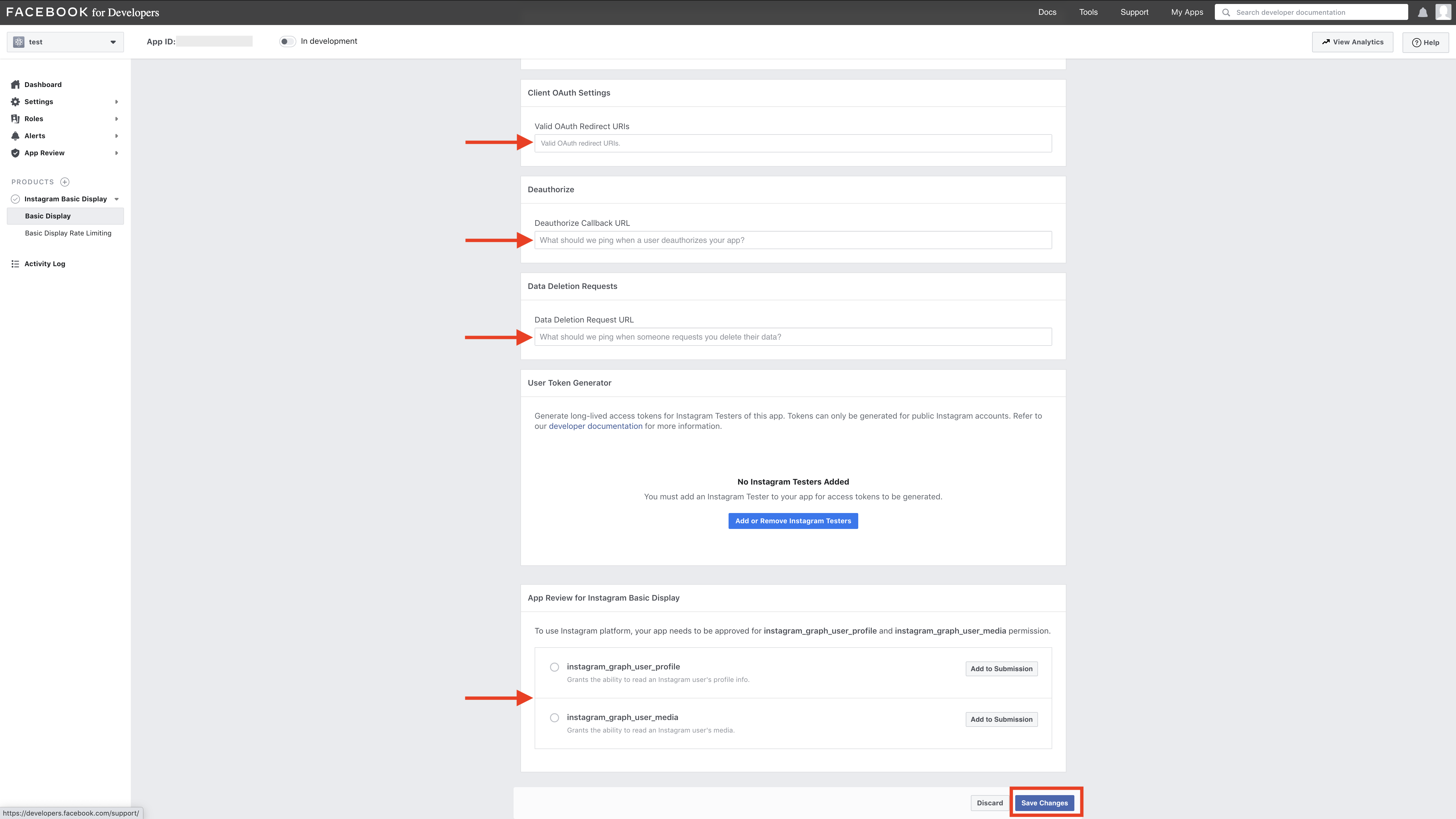 Step 14: Click on Go to verification
Step 14: Click on Go to verification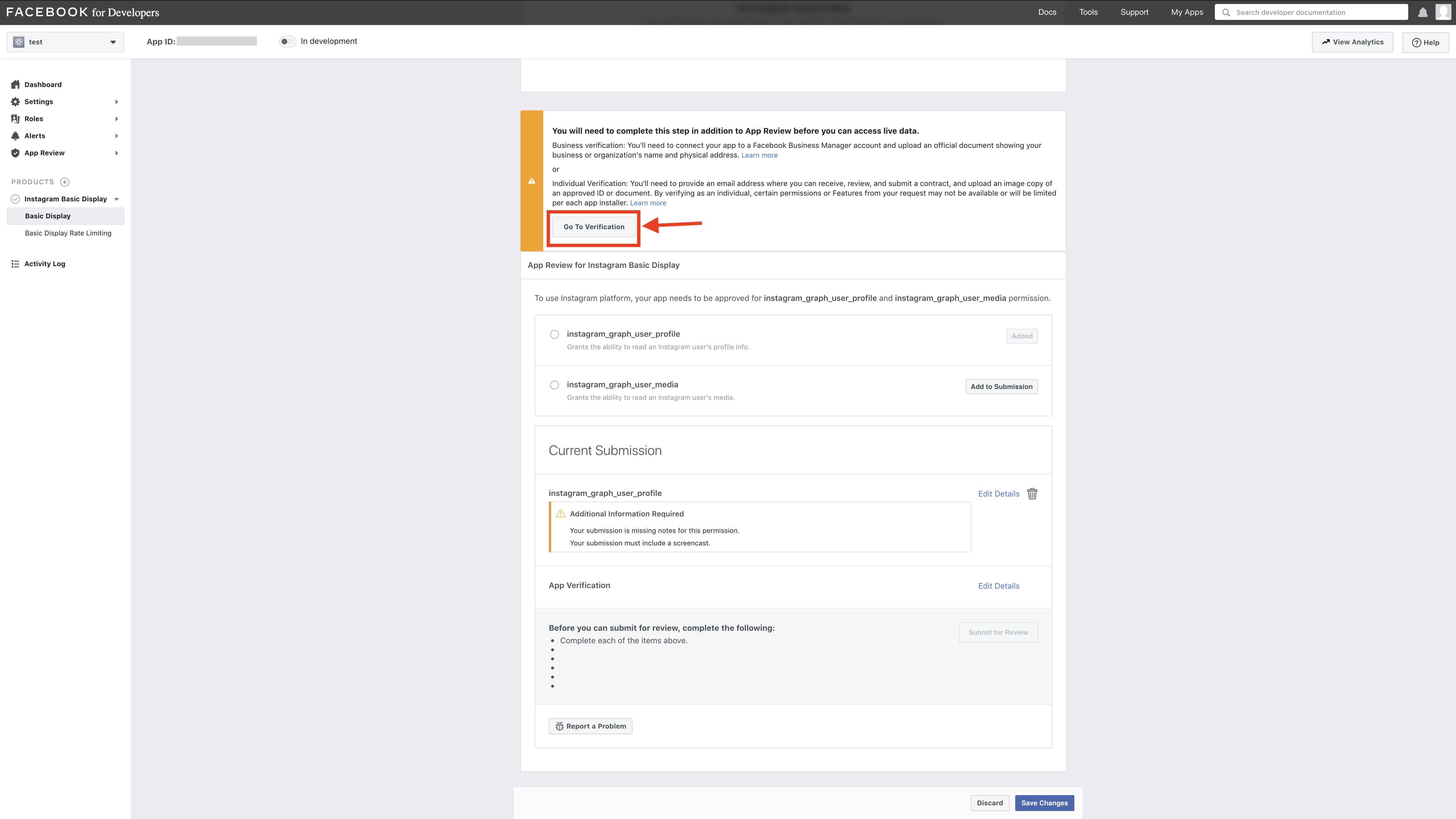
Step 15: Enter the App Domain and Privacy Policy URL.Click on Save changes
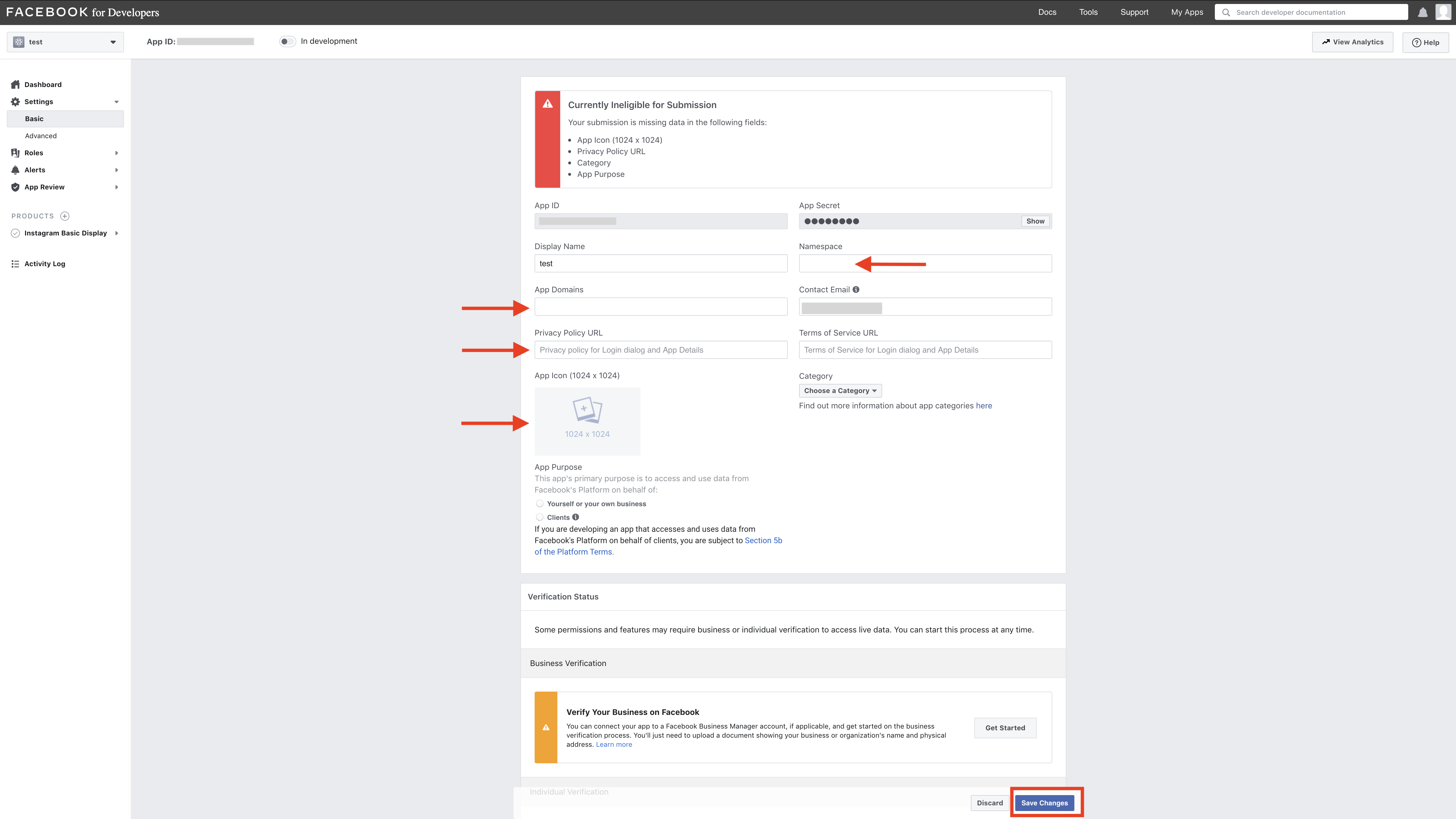
Step 16: Click on Get Started 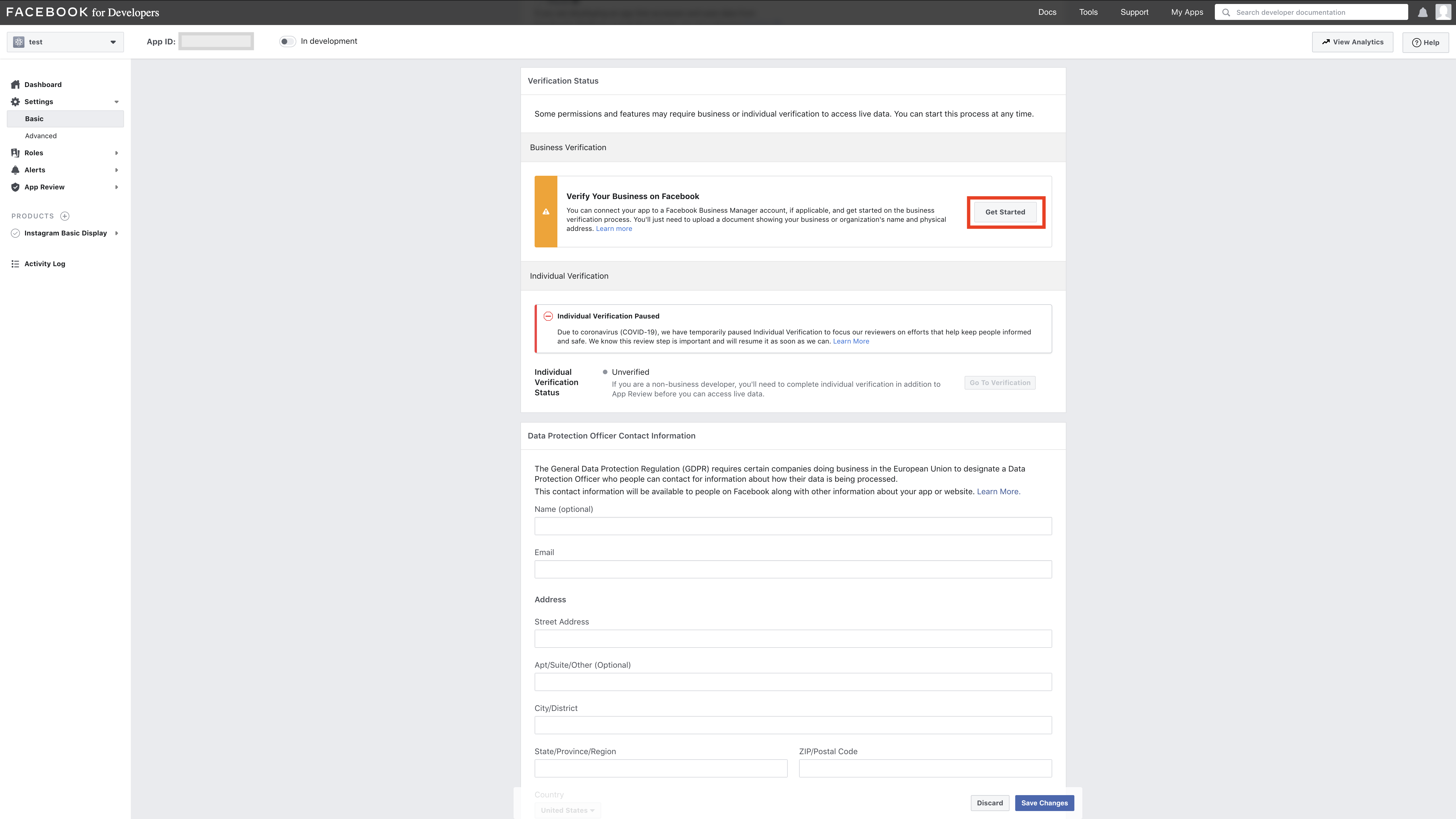
Step 17: Click on Create a new bussiness manager account 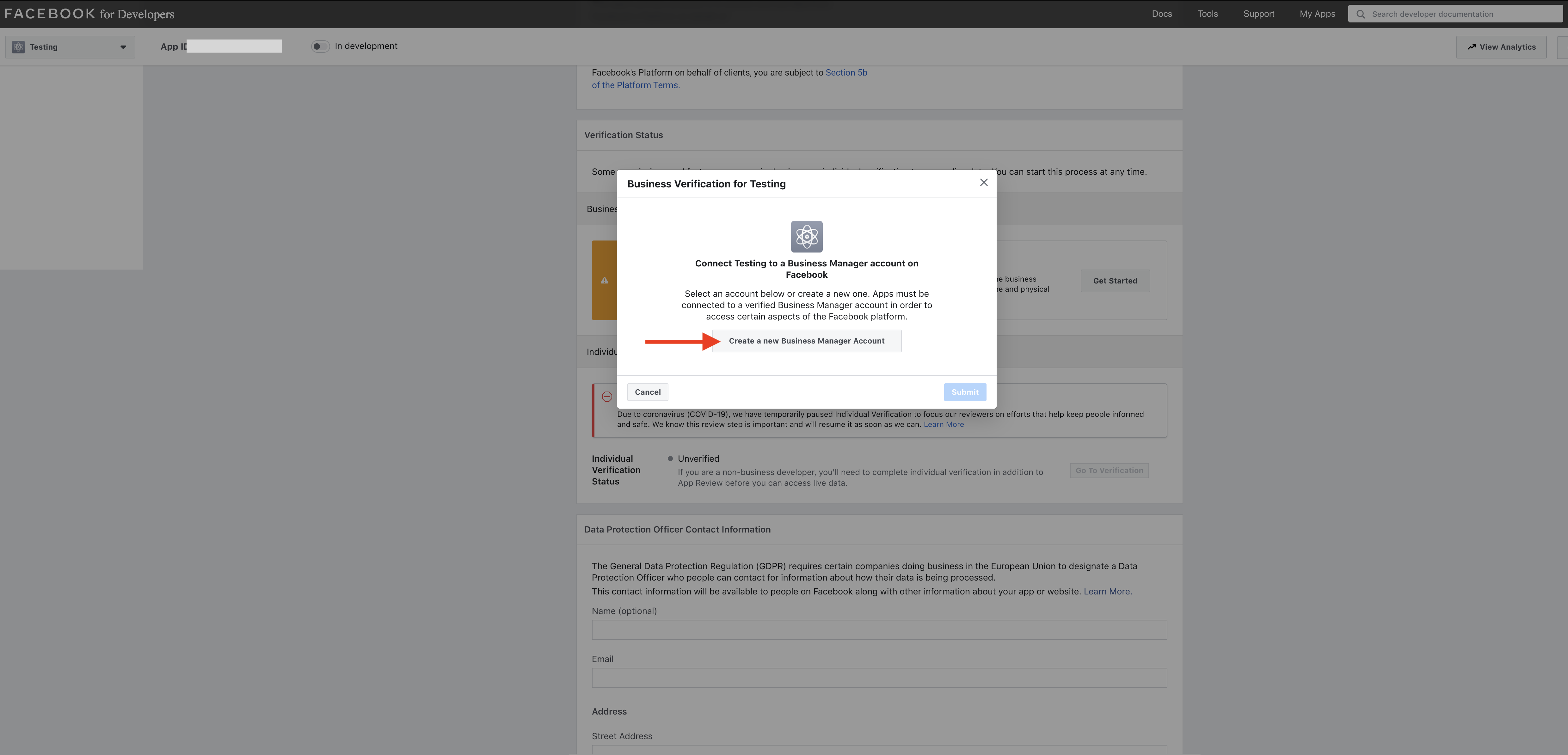
Step 18: Enter your details.Then click on Create account 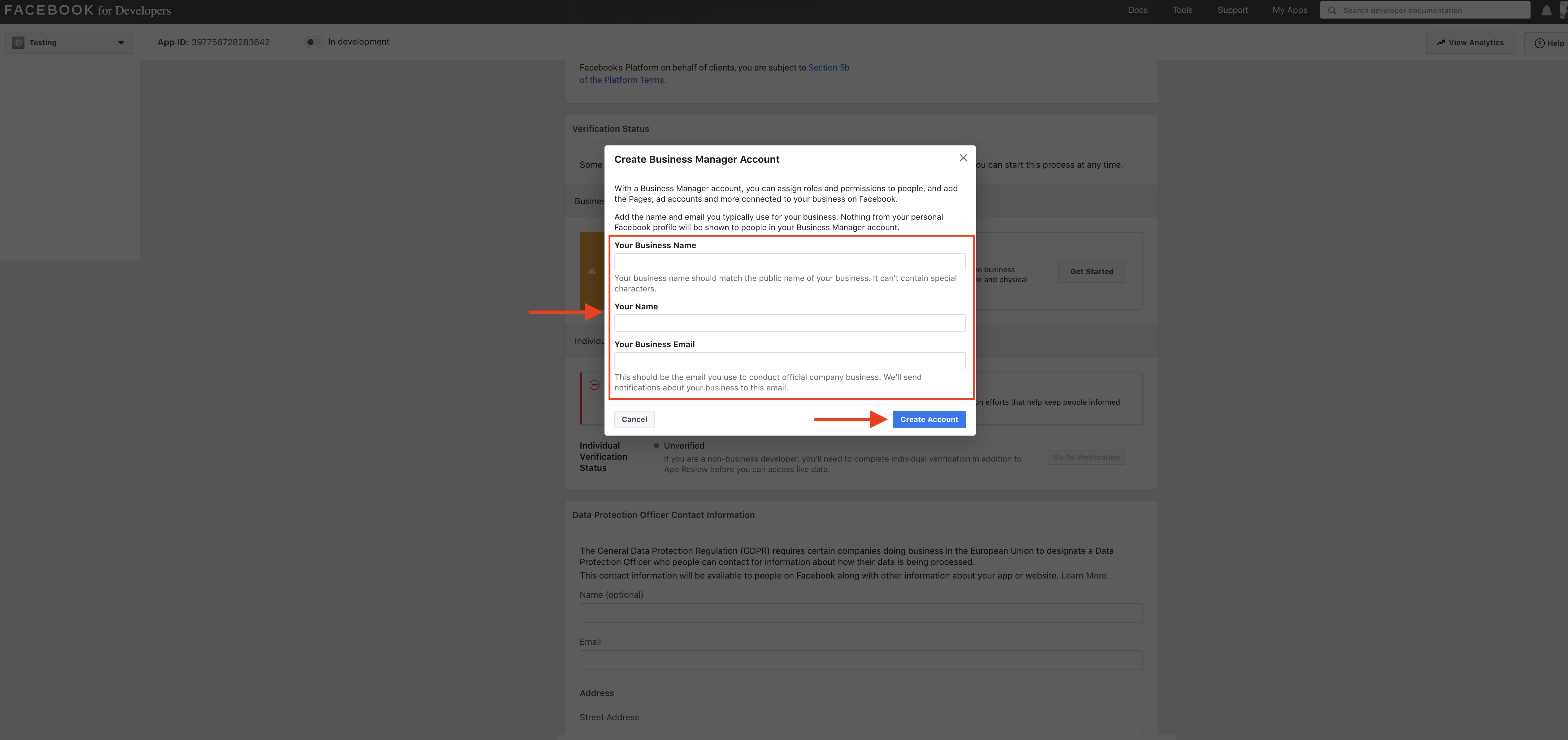
Step 19: Click on Submit