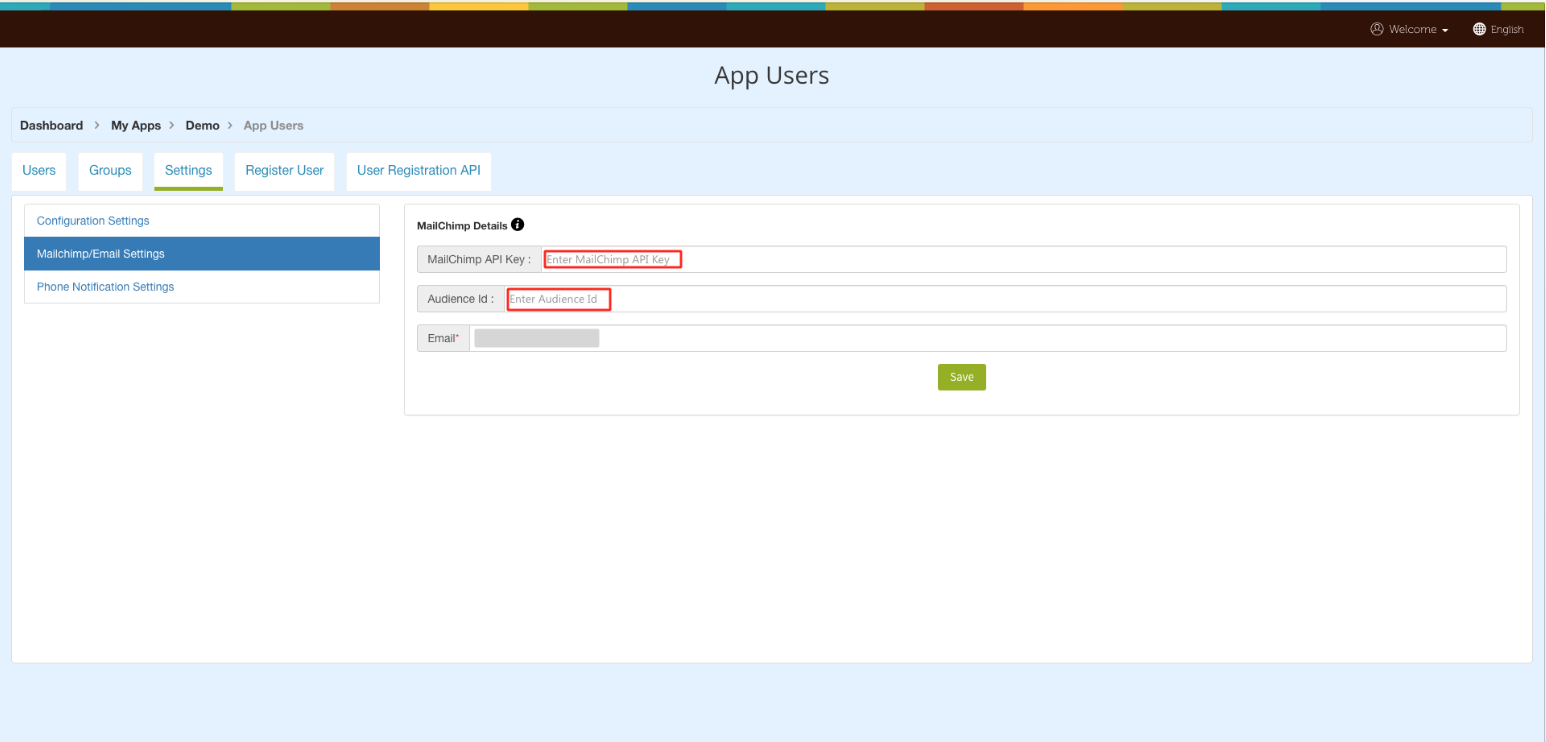How to get API key and Audience ID from your MailChimp account?
Follow the steps listed below, to easily get API key and Audience ID from your MailChimp account :
Step 1. Go to Mailchimp
Step 2. If you have created an account with Mailchimp, log in, else Sign up for free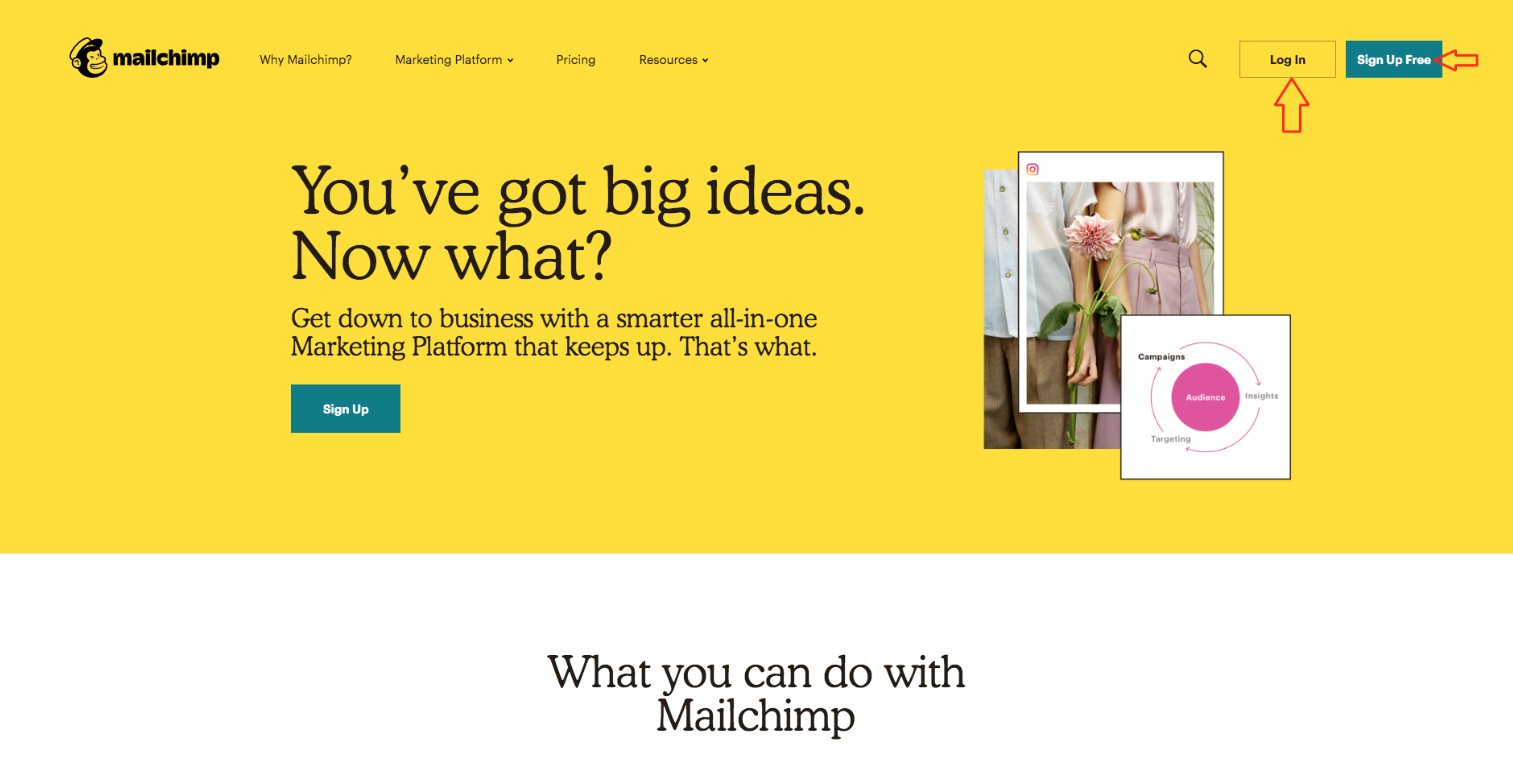
Step 3. Enter your credentials and login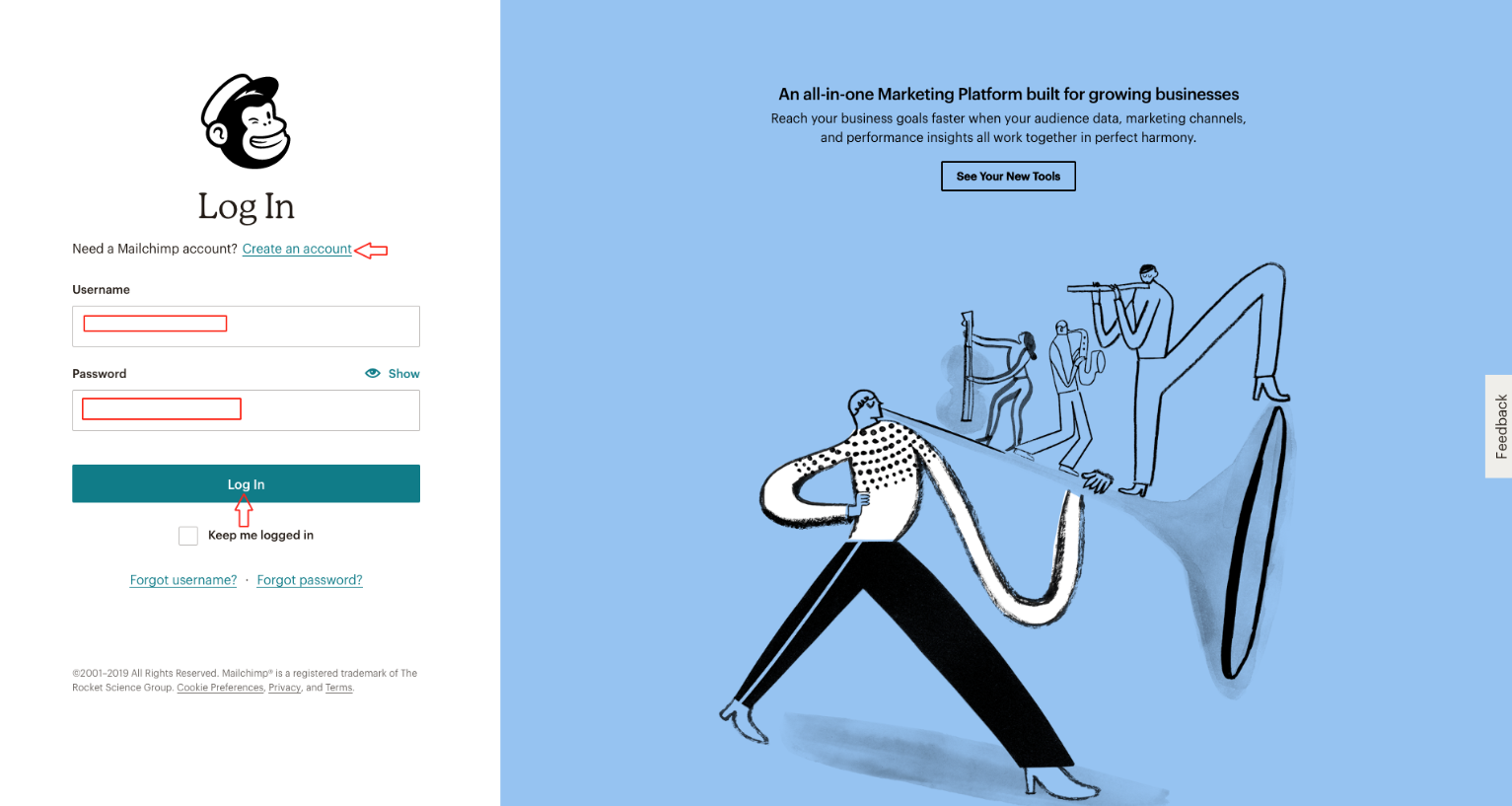
Step 4. Open the profile dropdown menu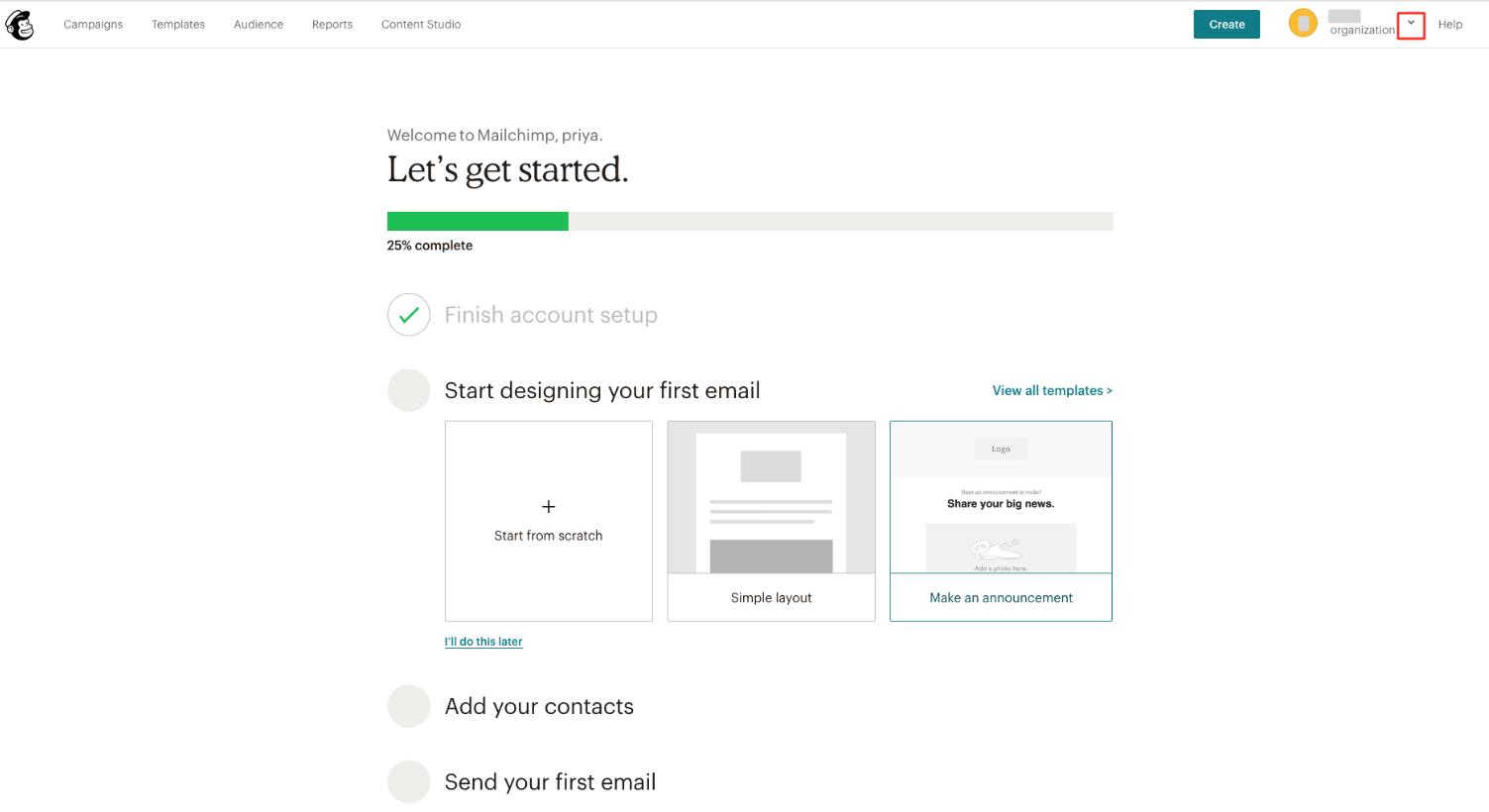
Step 5. Select account from the menu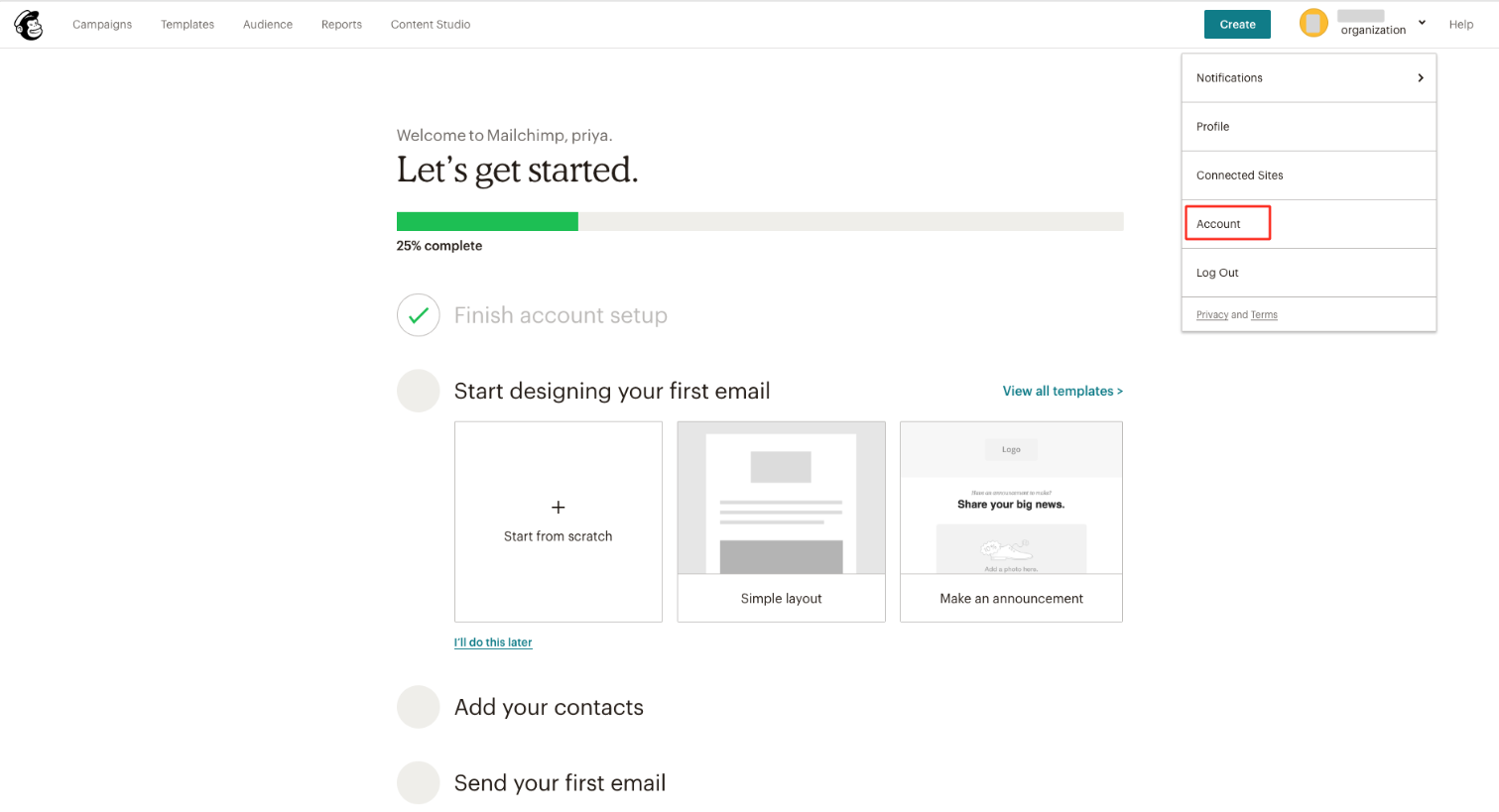
Step 6. Open the extras dropdown menu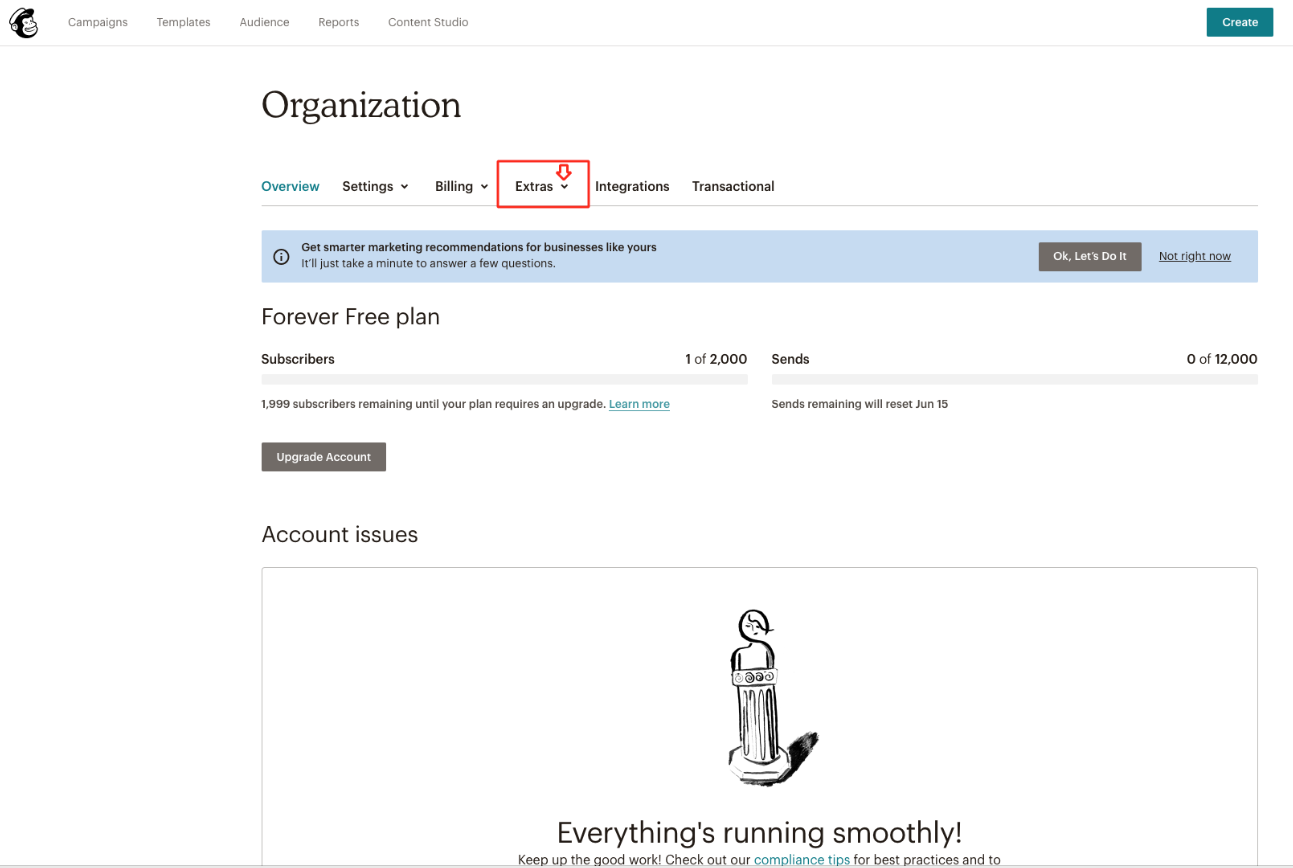
Step 7. Select API keys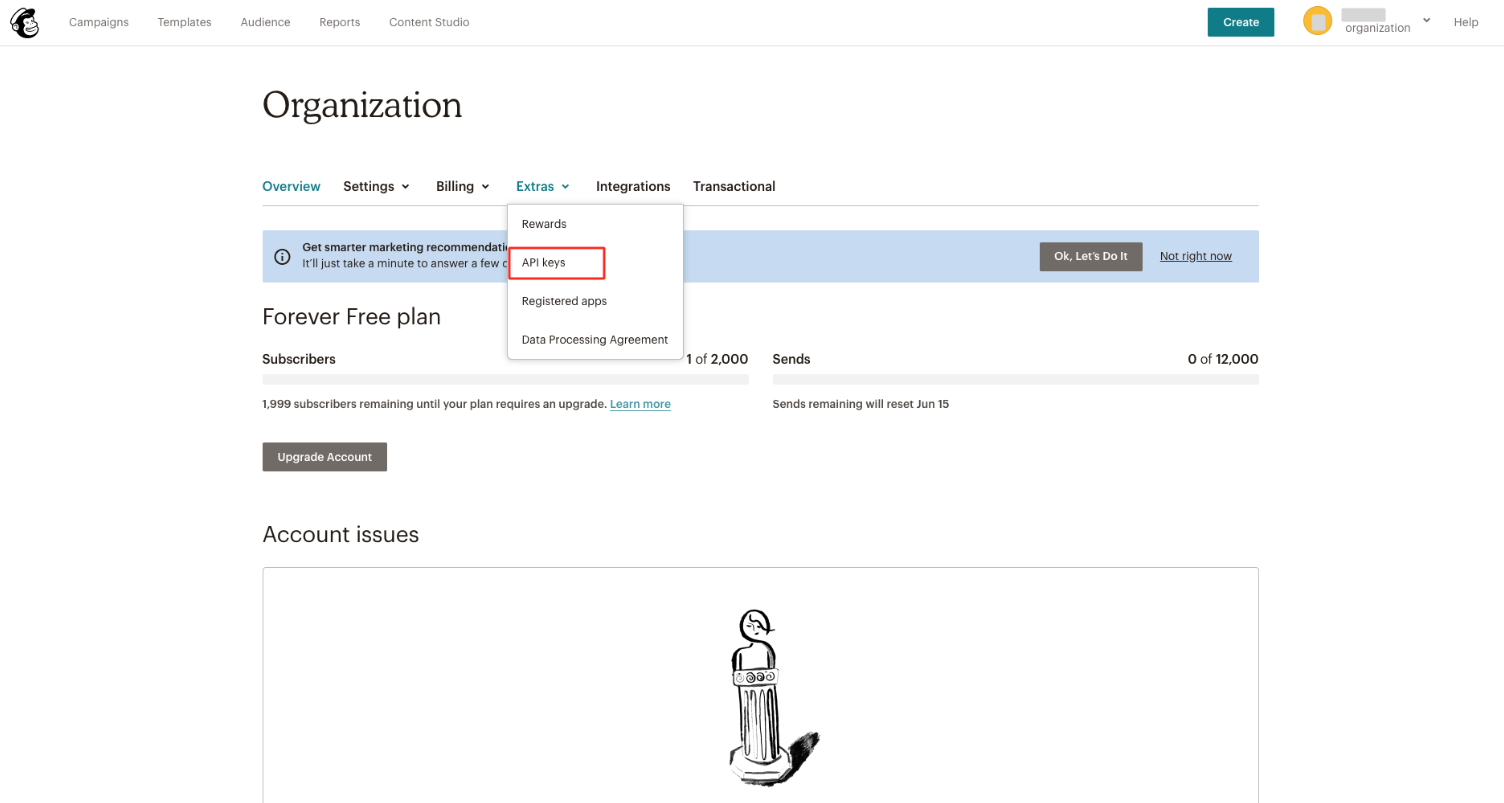
Step 8. Click on Create a Key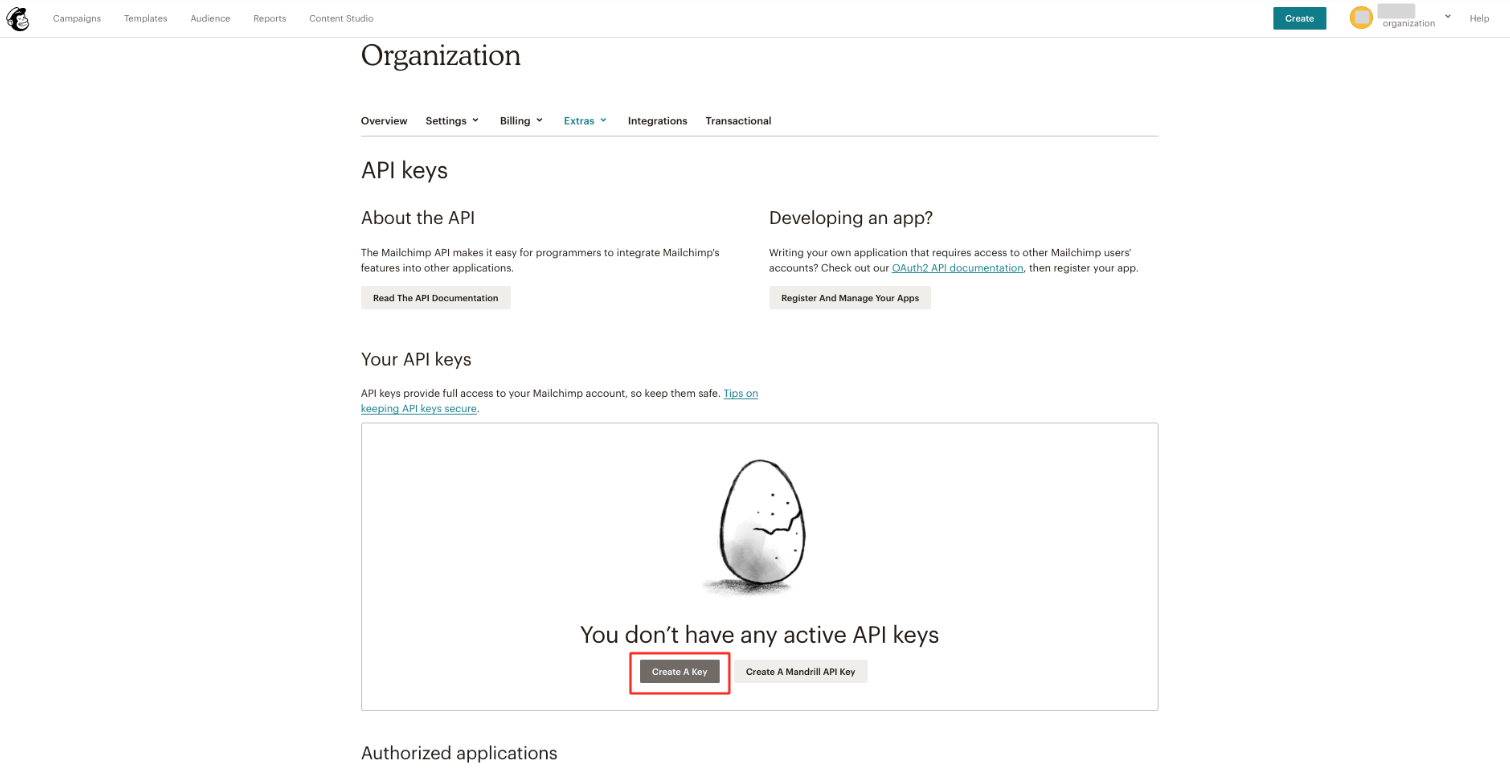
Step 9. Here is your API key. Copy it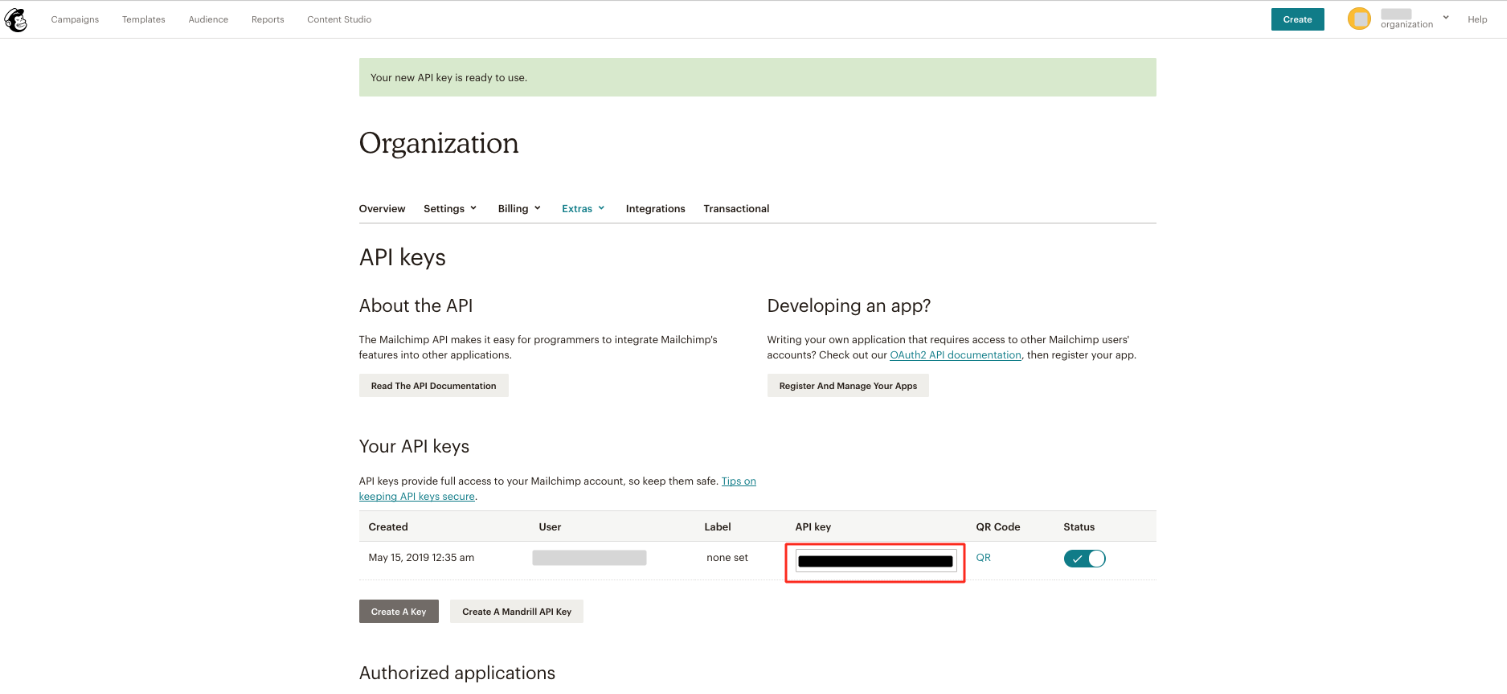
Step 10. Go to Audience tab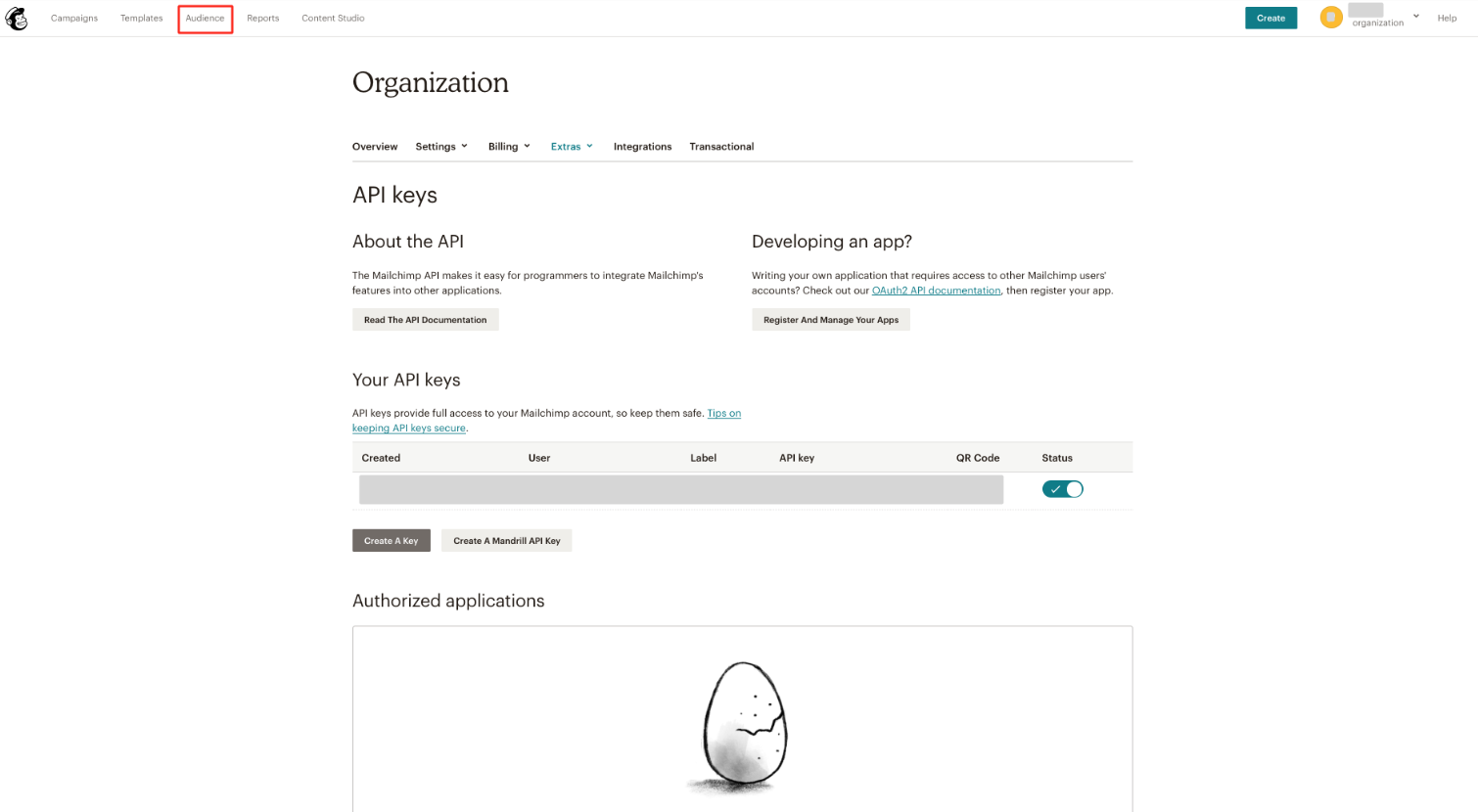
Step 11. Open manage audience dropdown menu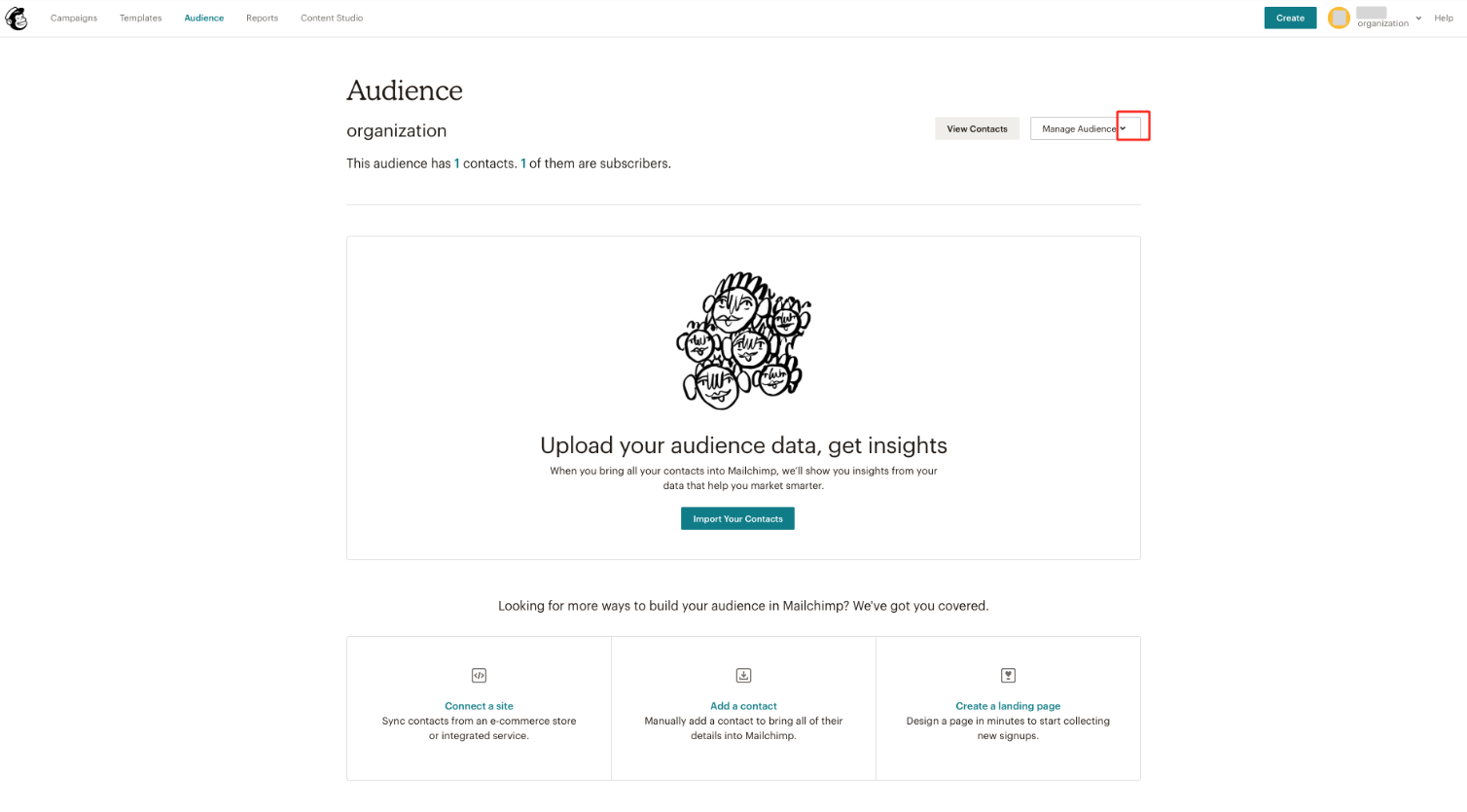
Step 12. Select Settings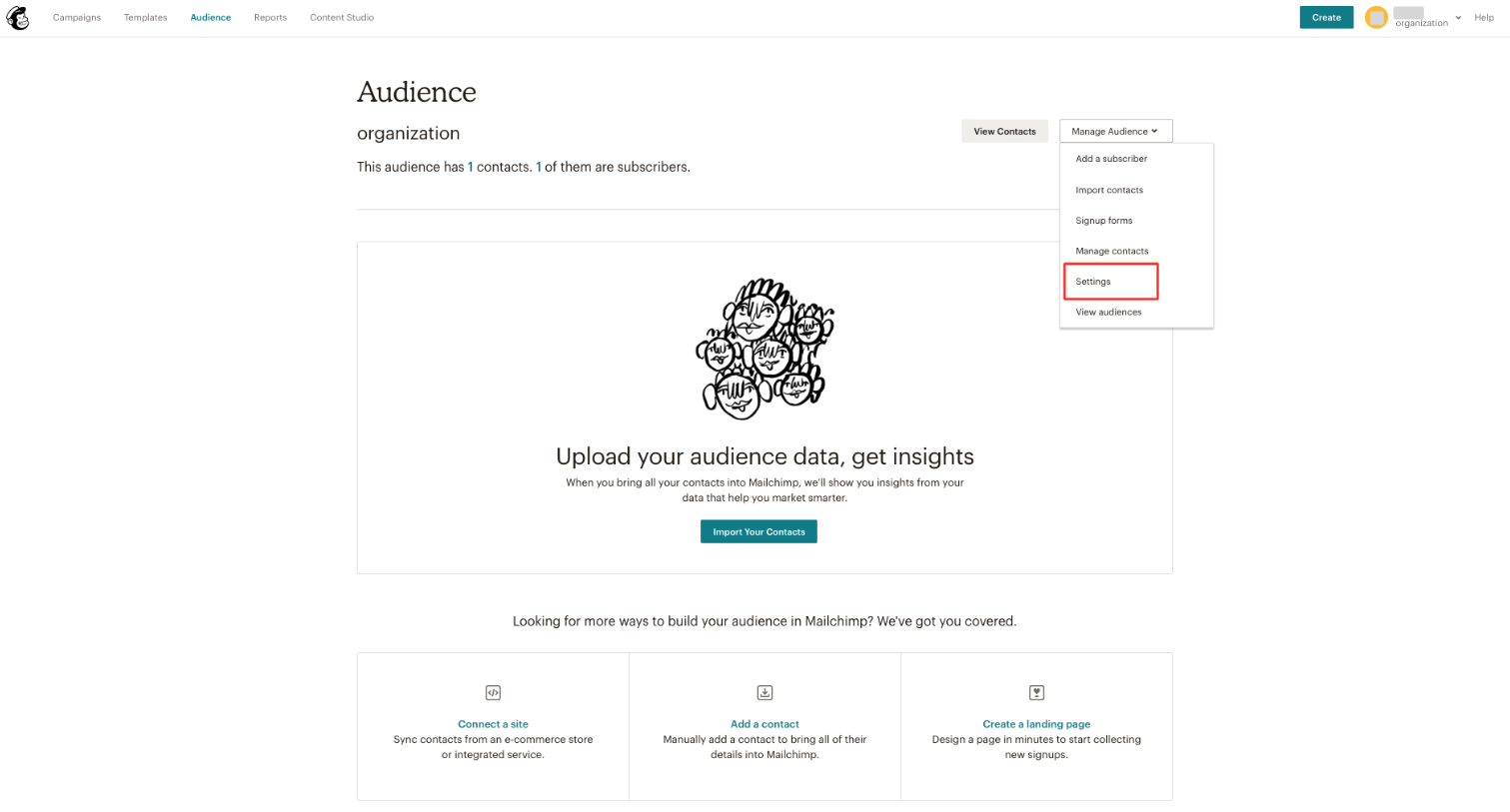
Step 13. Click on Audience name and defaults in setting.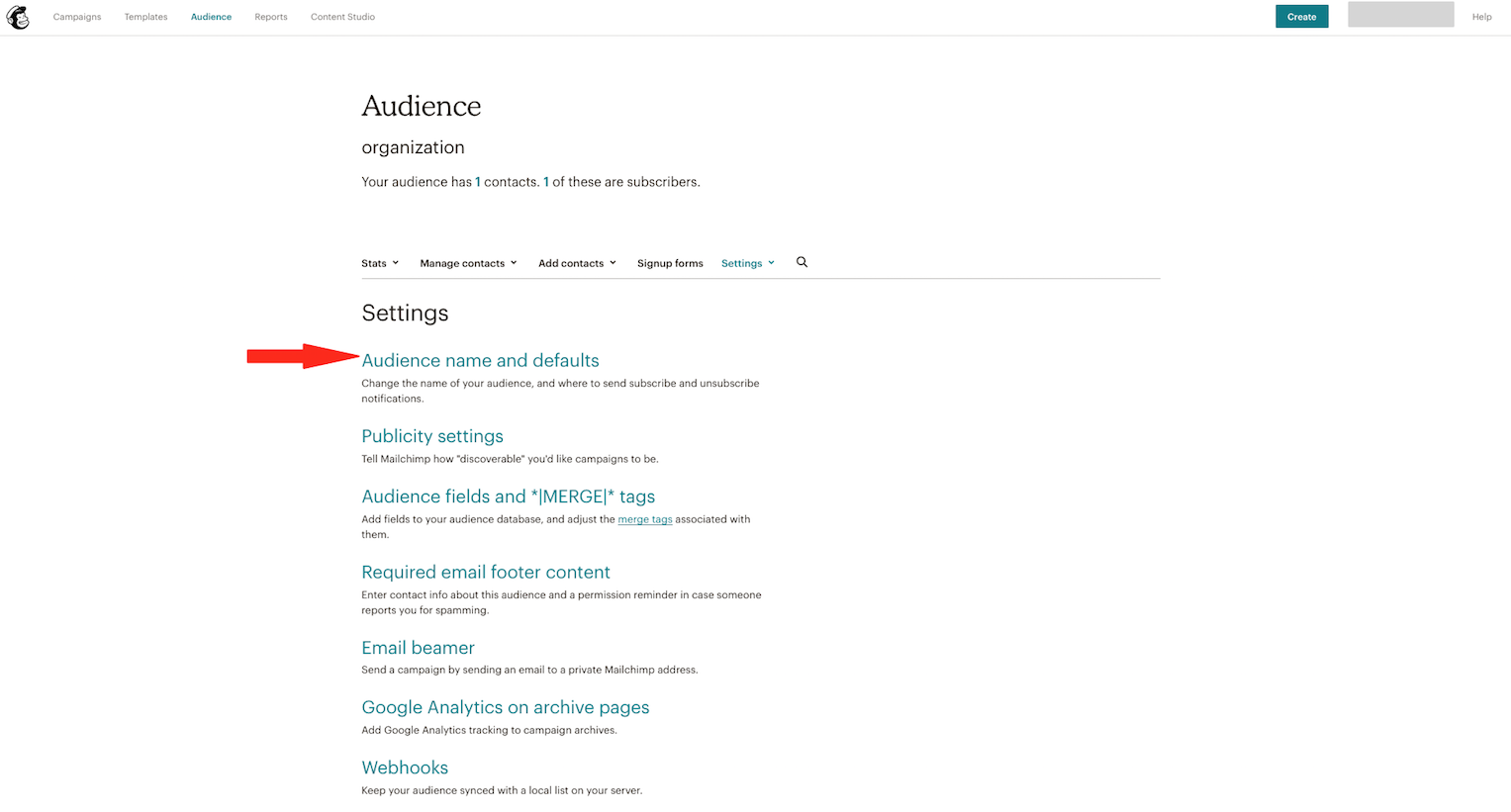
Step 14. Here is your Audience ID.Copy it too
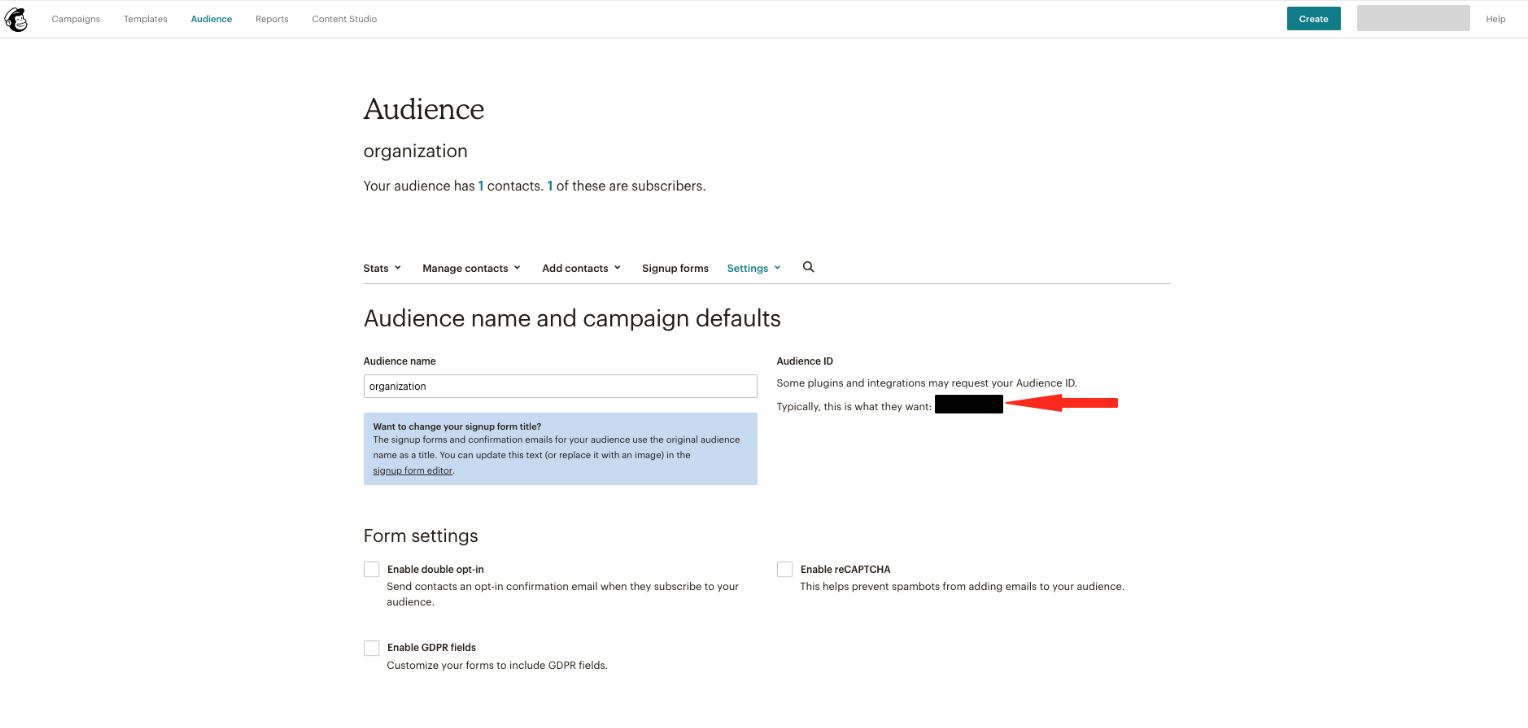
Step 15.Now paste both, API key and Audience ID, in their respective fields on creator software