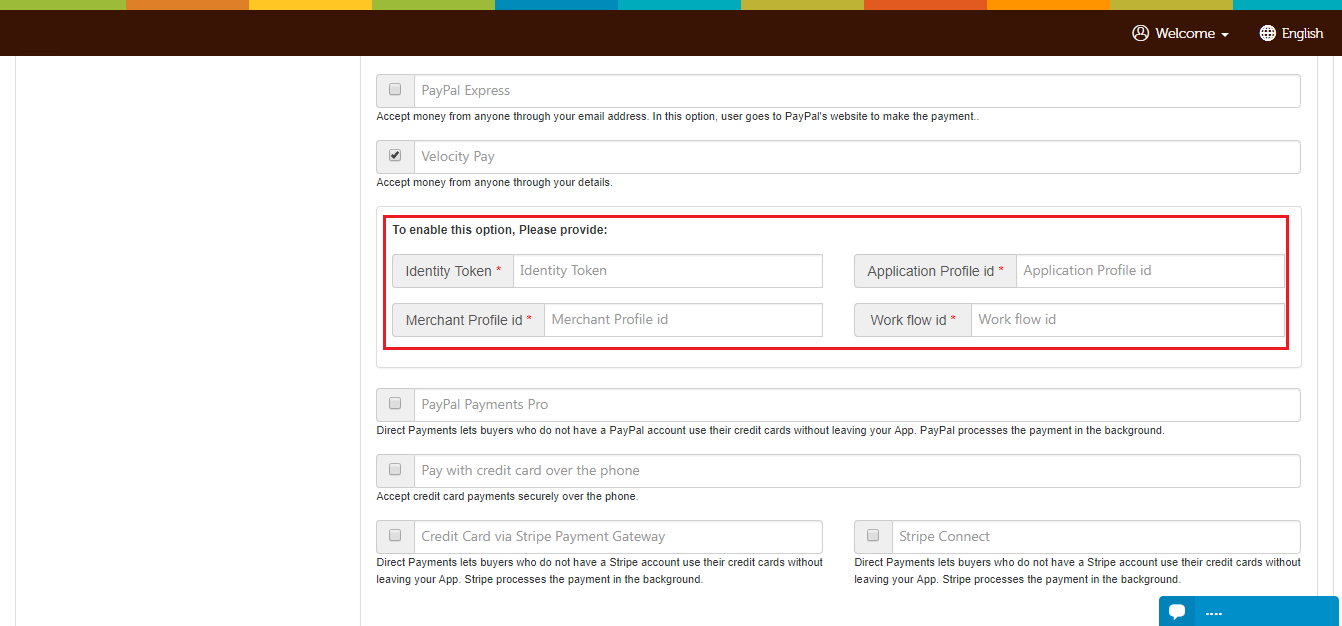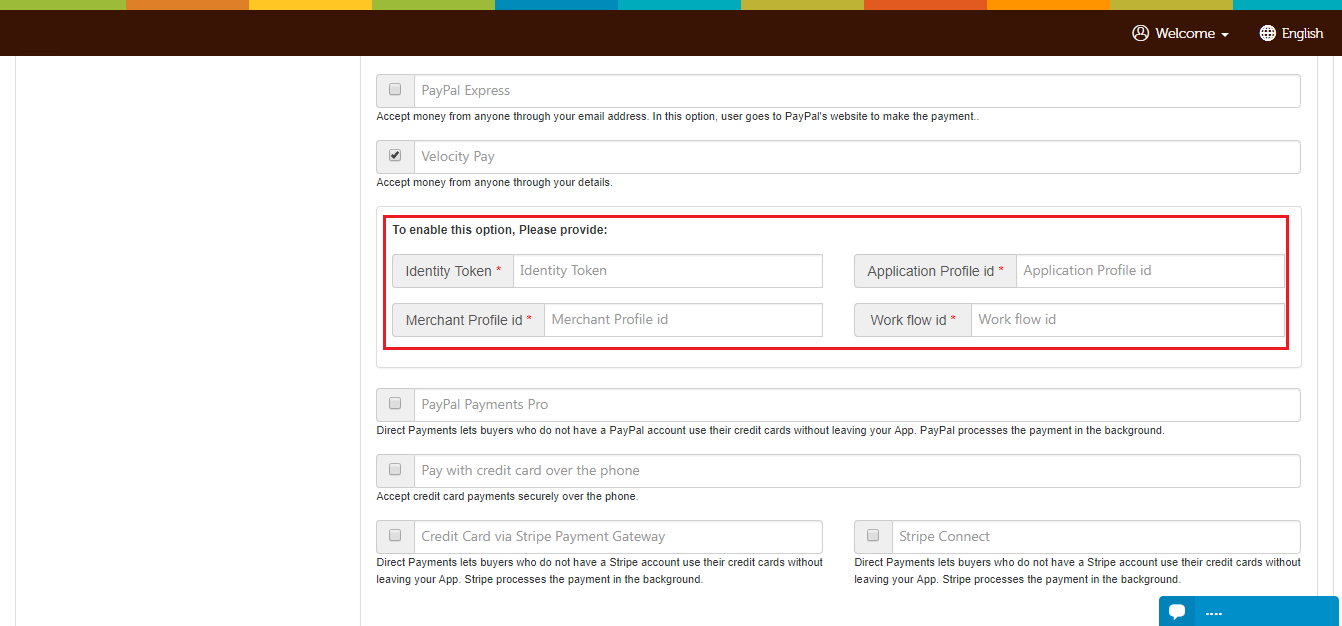How to get Identity Token, Application Profile ID, Merchant Profile ID and work flow ID from Velocity?
Follow below mentioned steps to get Identity Token, Application Profile ID, Merchant Profile ID and work flow ID from Velocity :
Step 1: Go to Velocity
Step 2: Click on Sign Up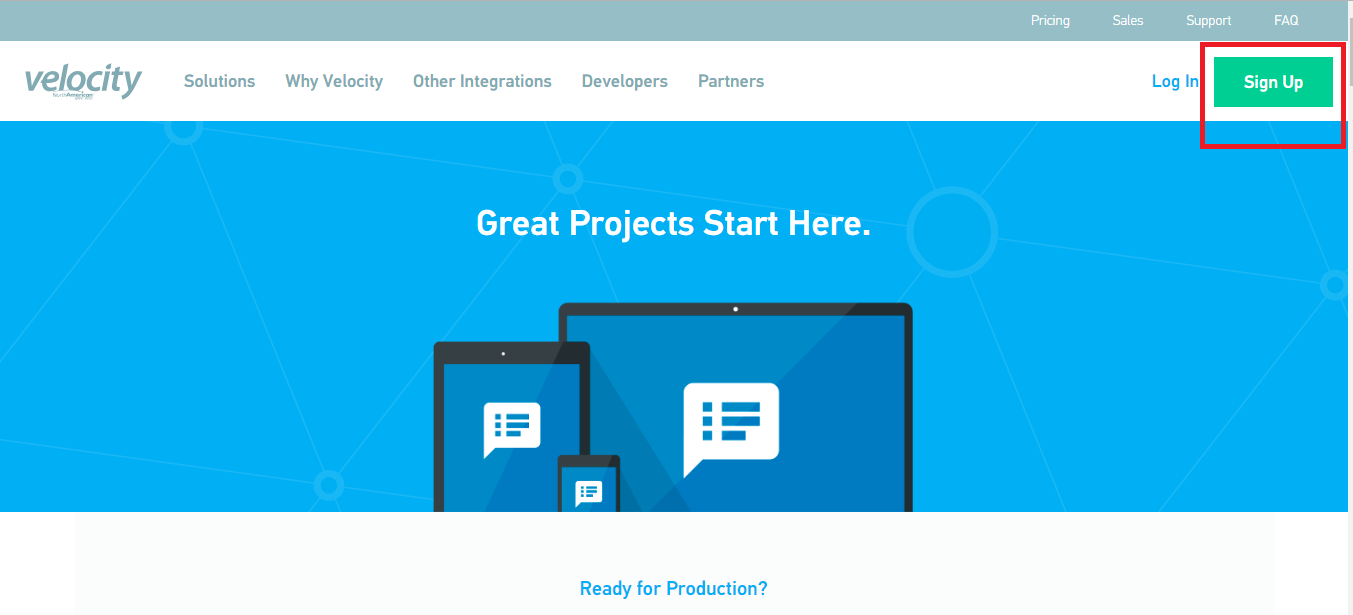
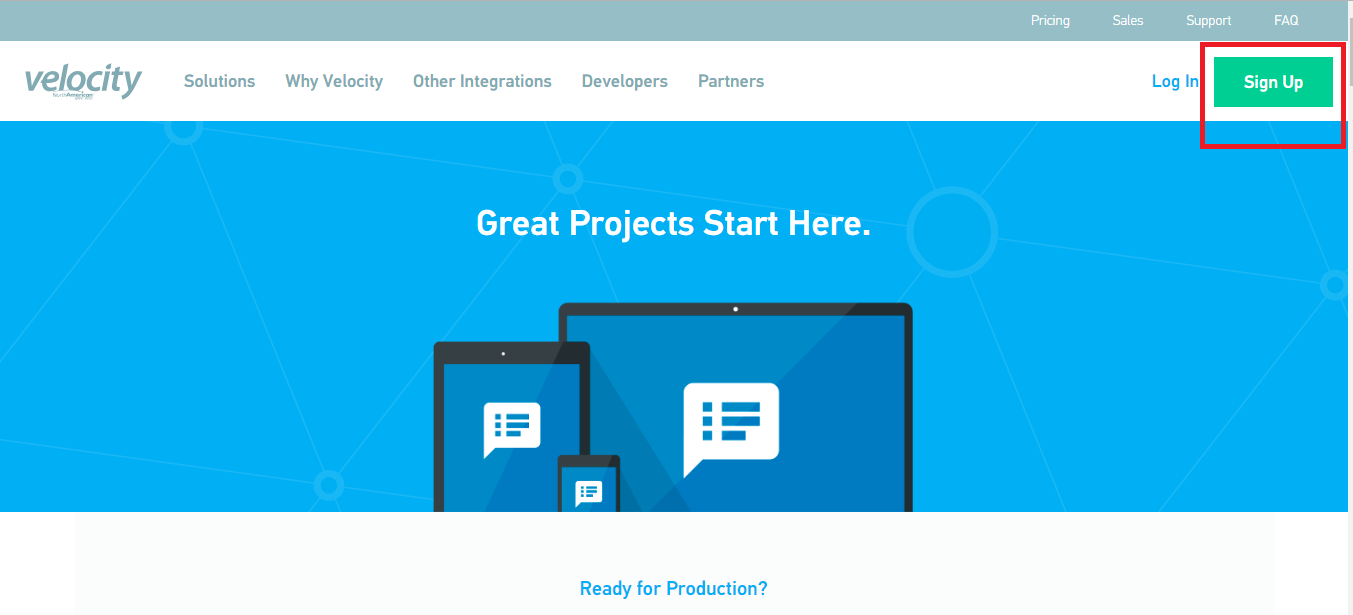
Step 3: The Sign Up dropbox will open, click on Sandbox
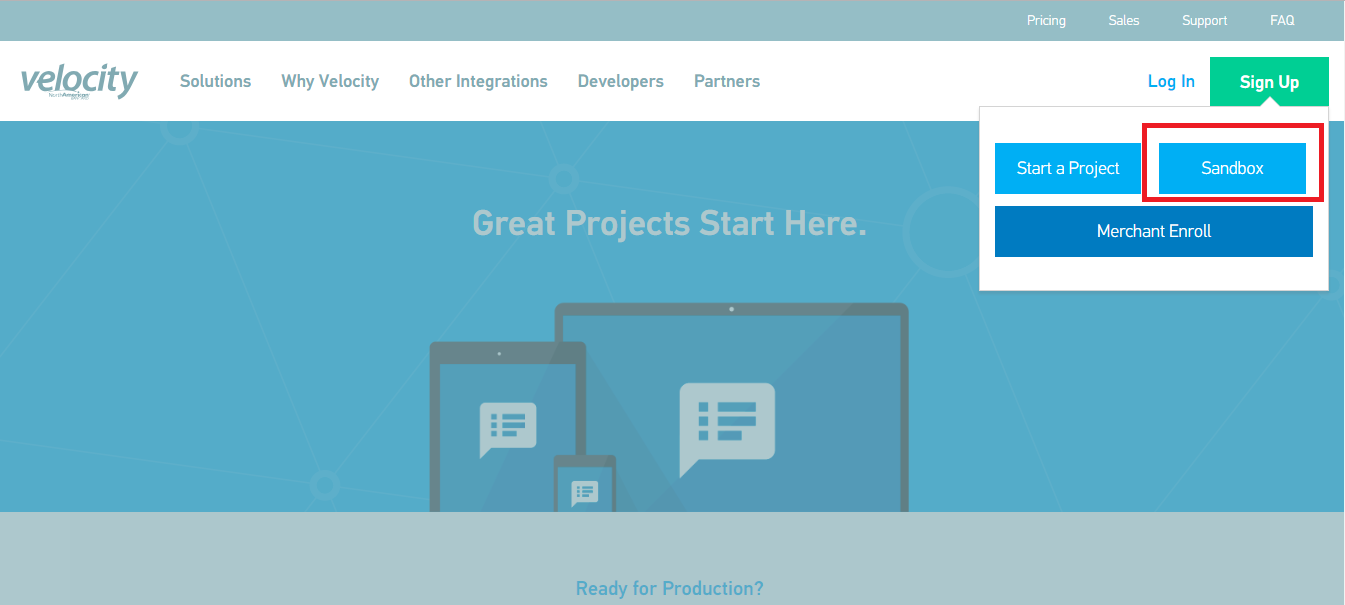
Step 4: Enter your details here and click on Start Testing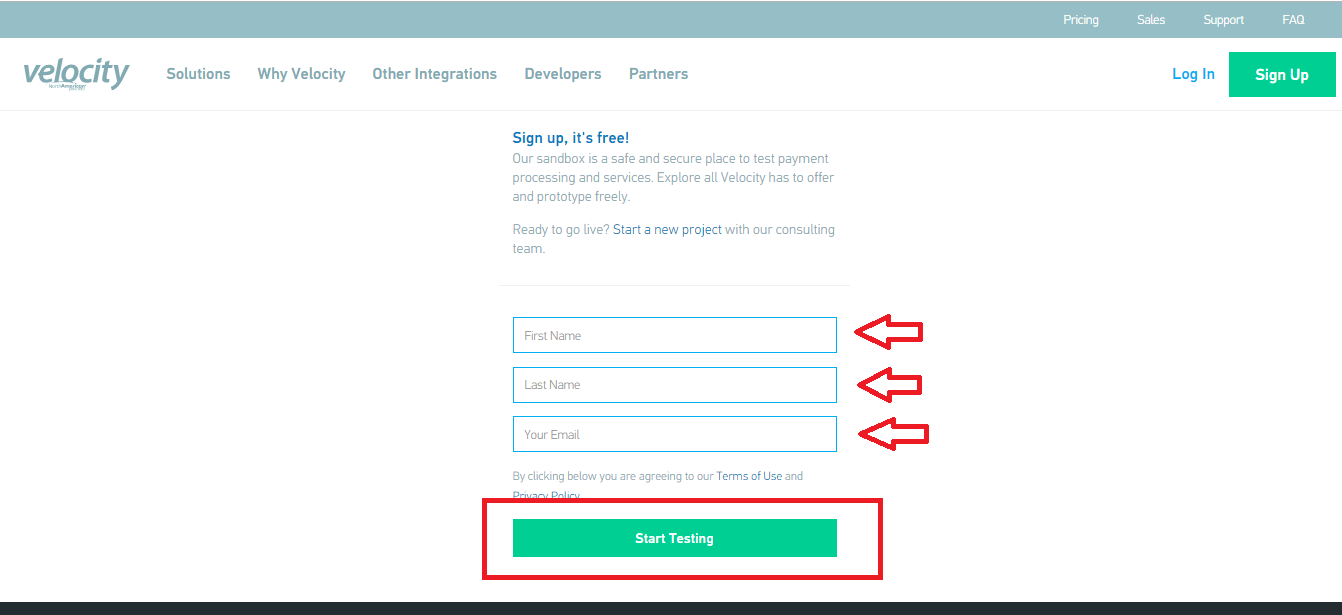
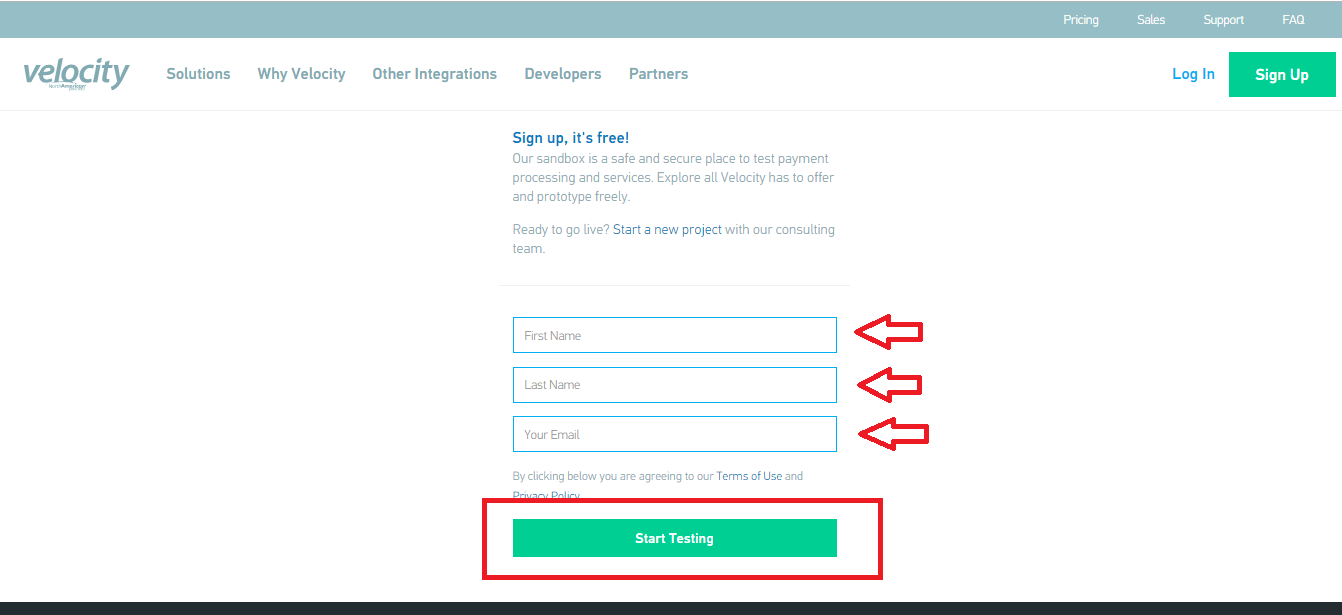
Step 5: You will see a success message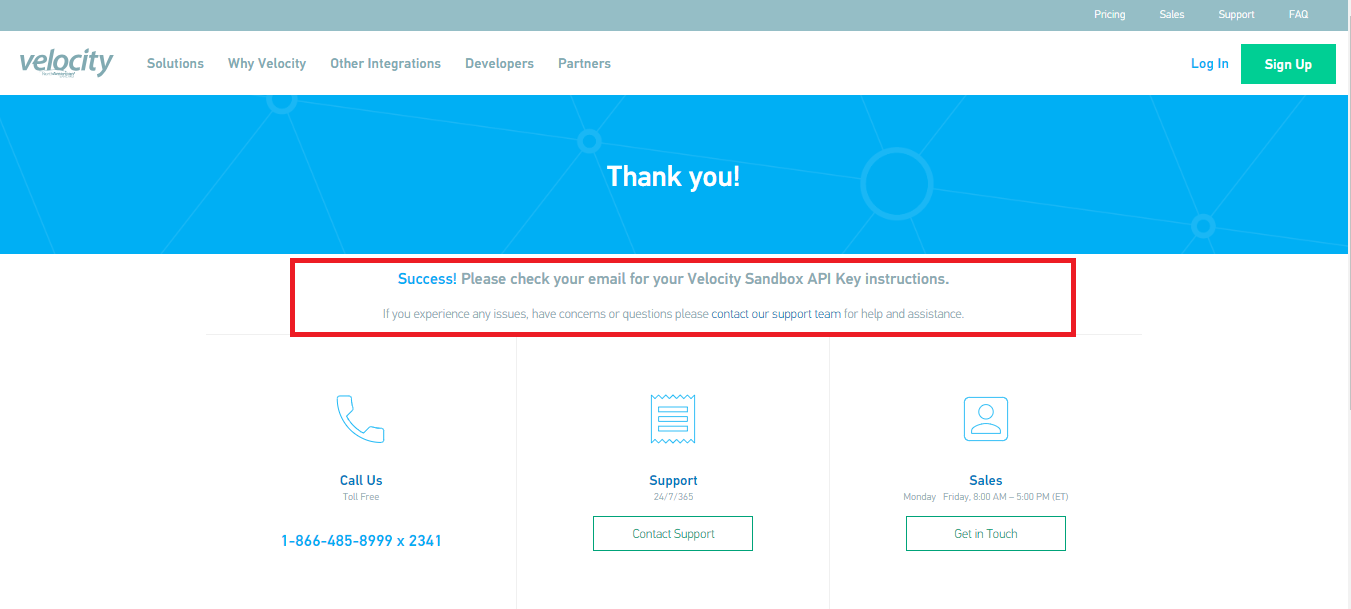
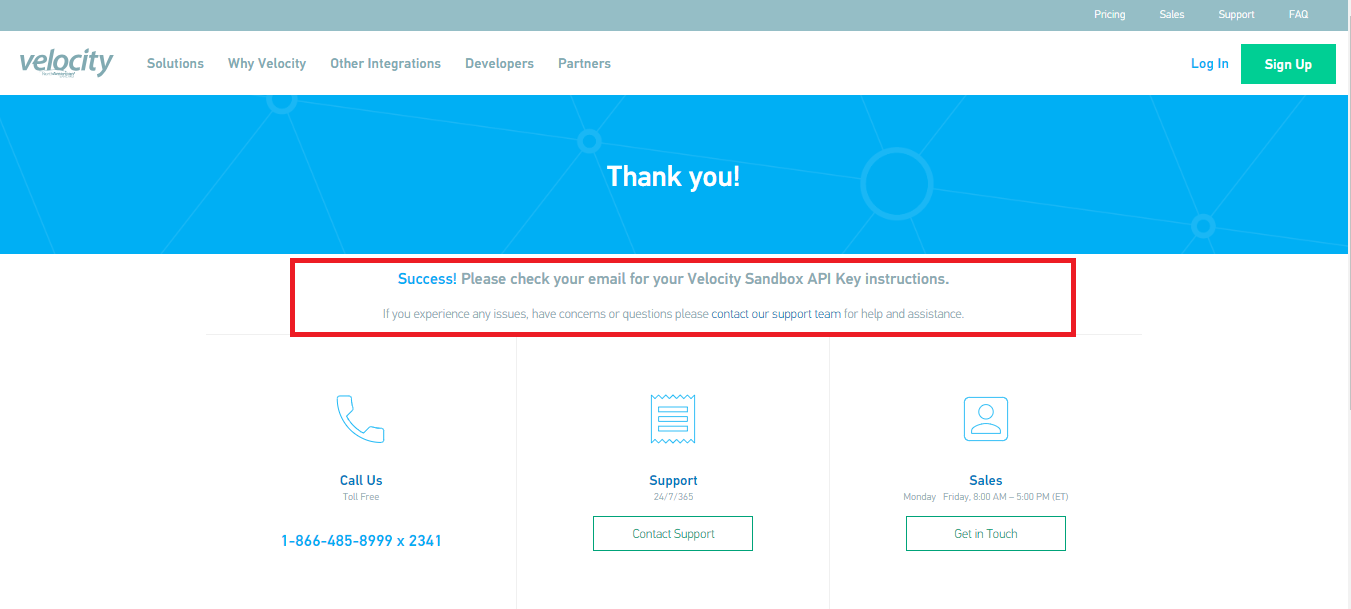
Step 6: Now open your Email ID that you have used for registering on Velocity
Step 7: Open the email received from Velocity. Here you will find your Identity Token, Application Profile ID, Merchant Profile ID and work flow ID. Copy it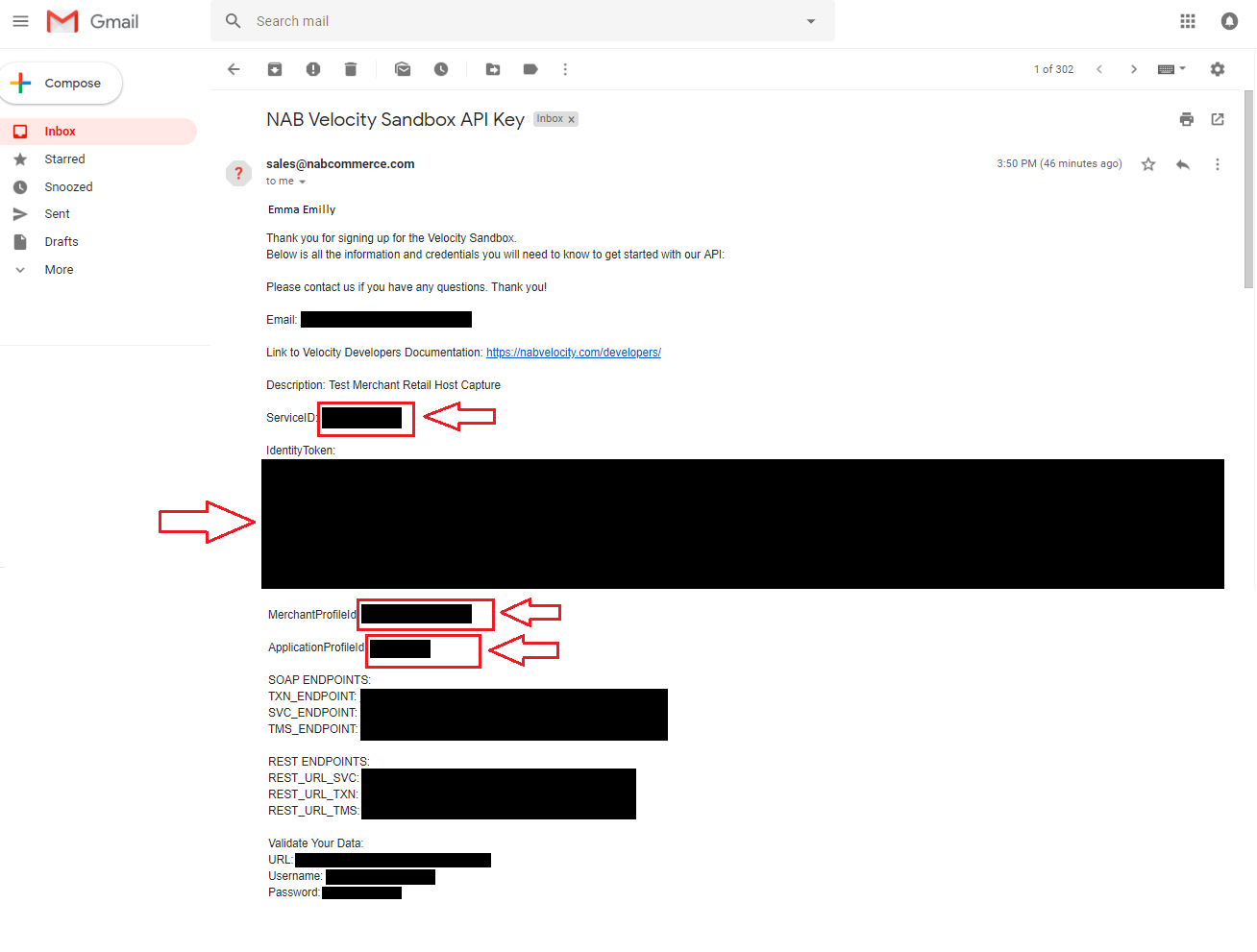
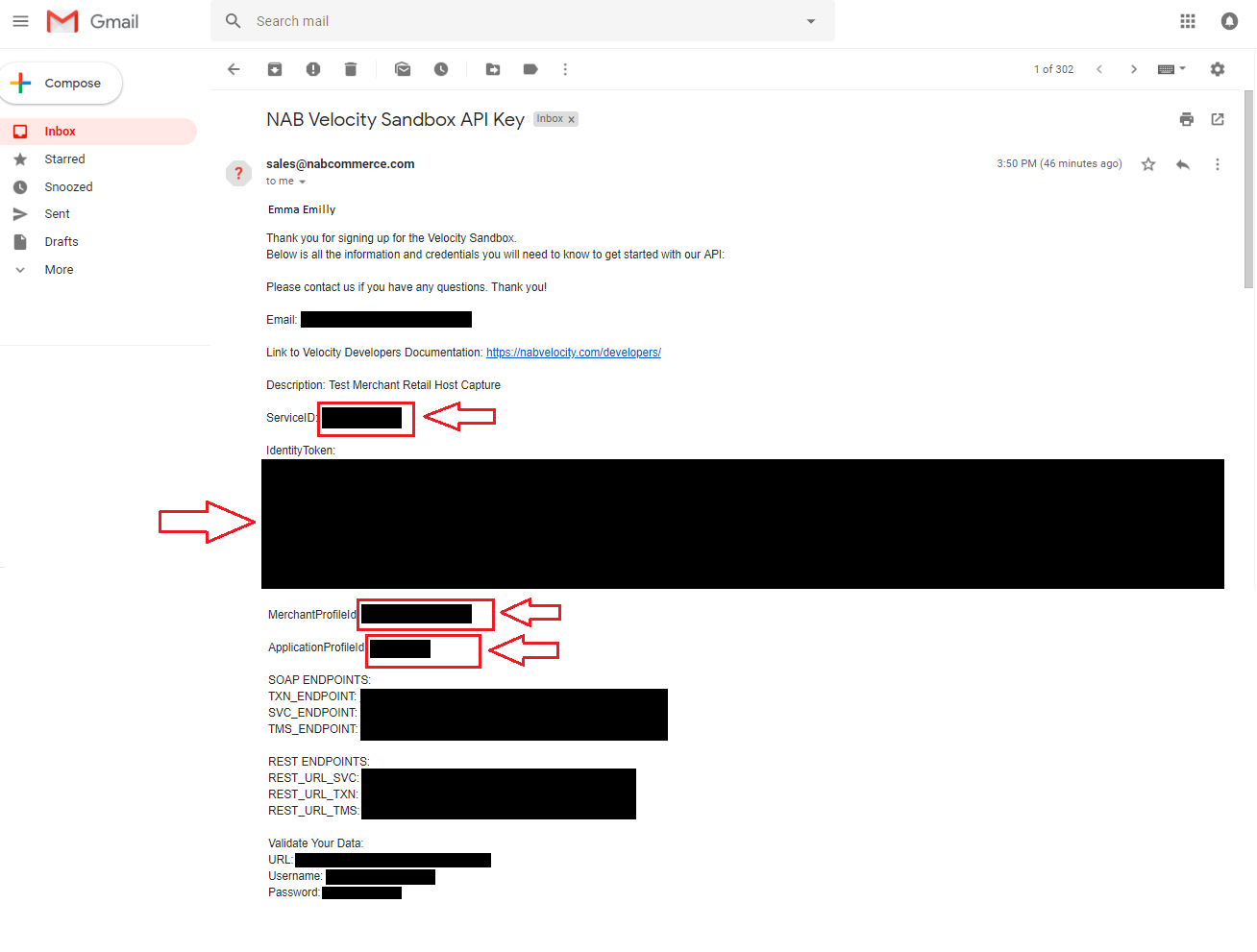
Step 8: Now paste the keys in their appropriate fields as highlighted